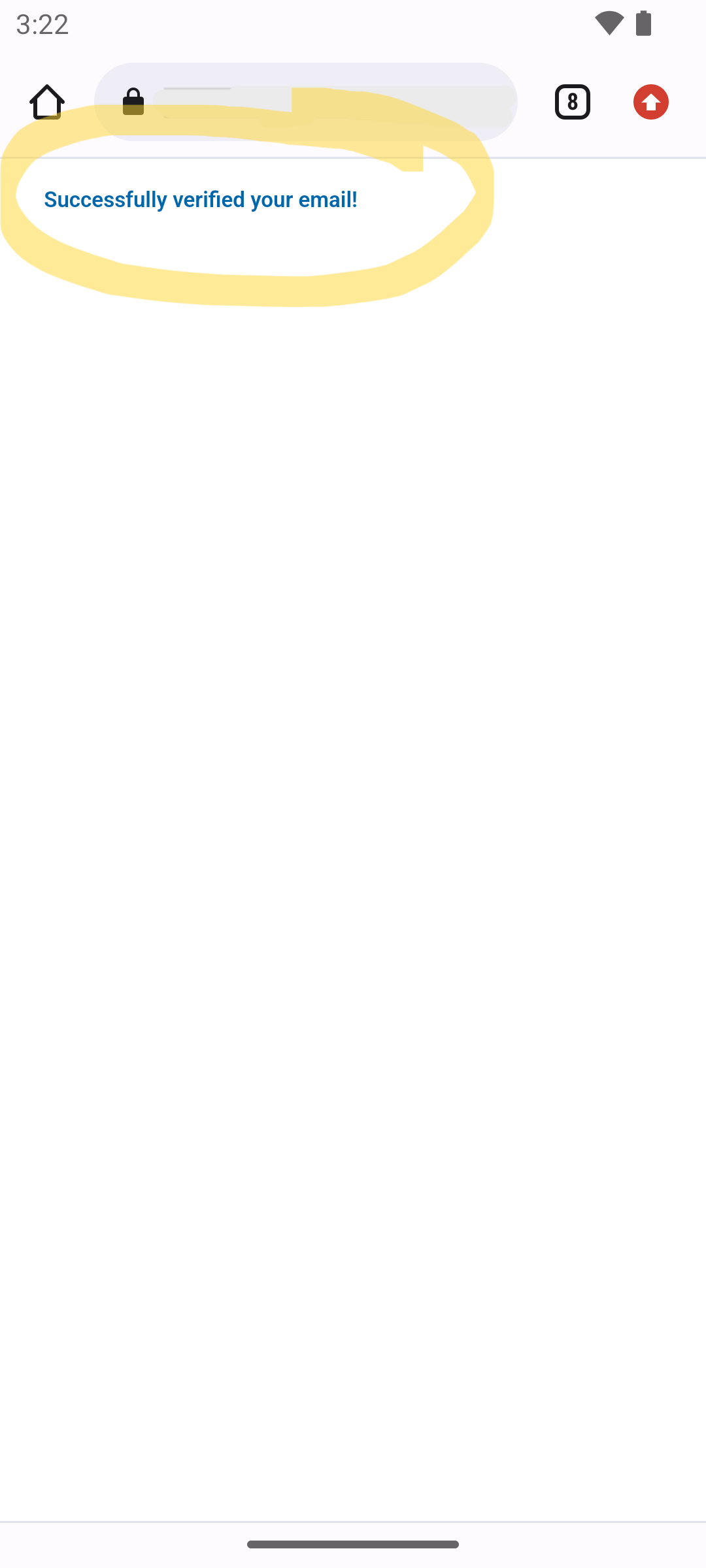To verify your email address simply follow the steps below.
Note that If you have not yet installed the YOUWHO app, you will first need to install it by following this guide: install.youwho.io
Once you have installed the YOUWHO app you can continue with the steps below to verify your email address.
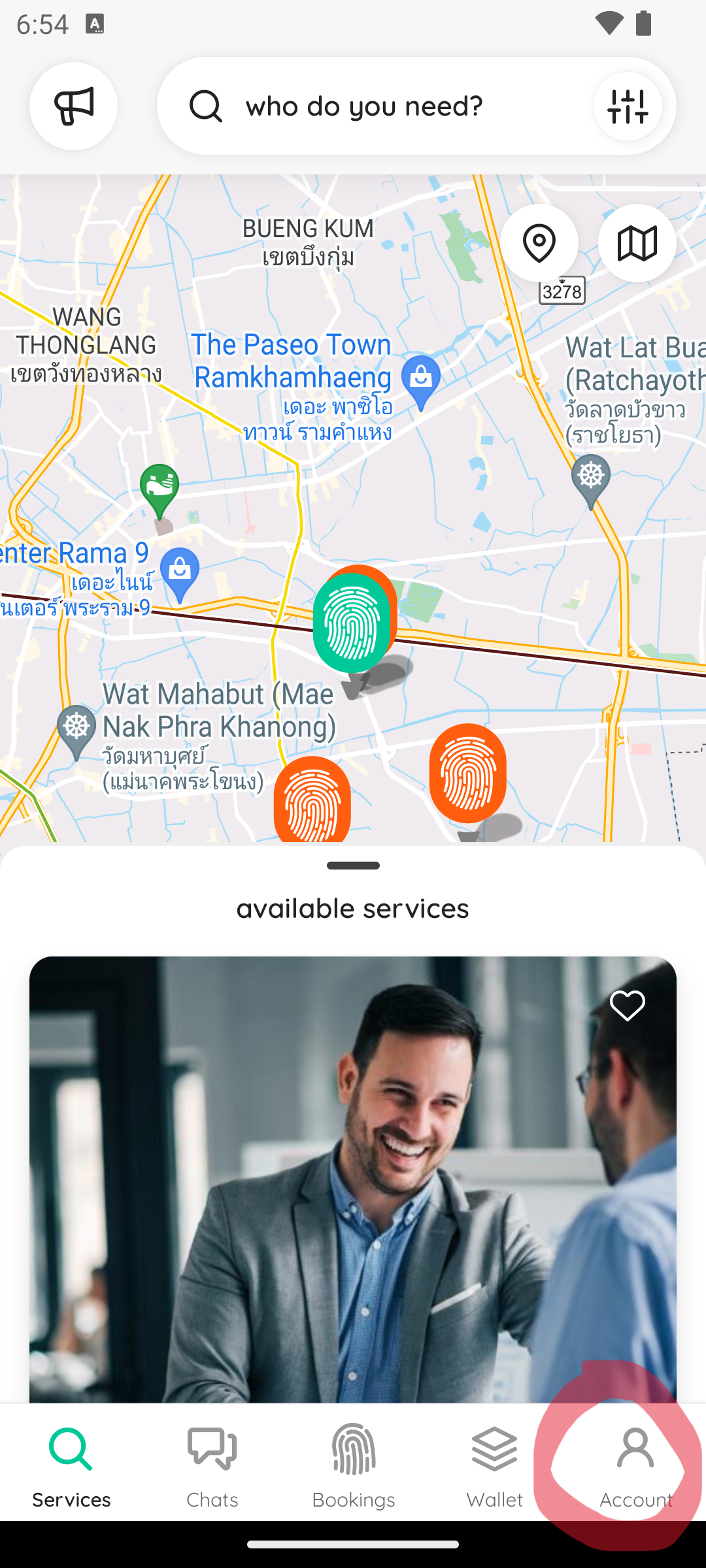
1. Tap the Account button
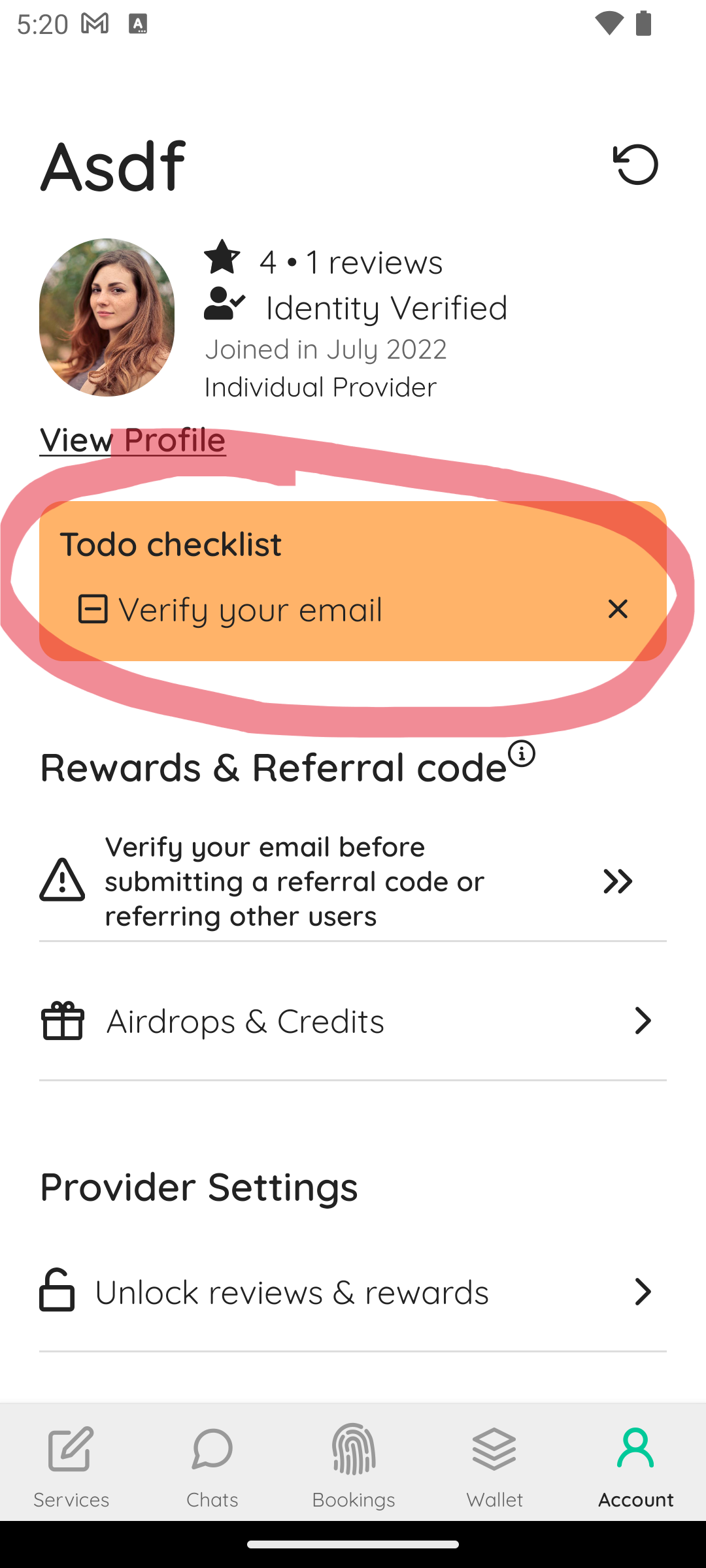
2. Tap the Verify your email button
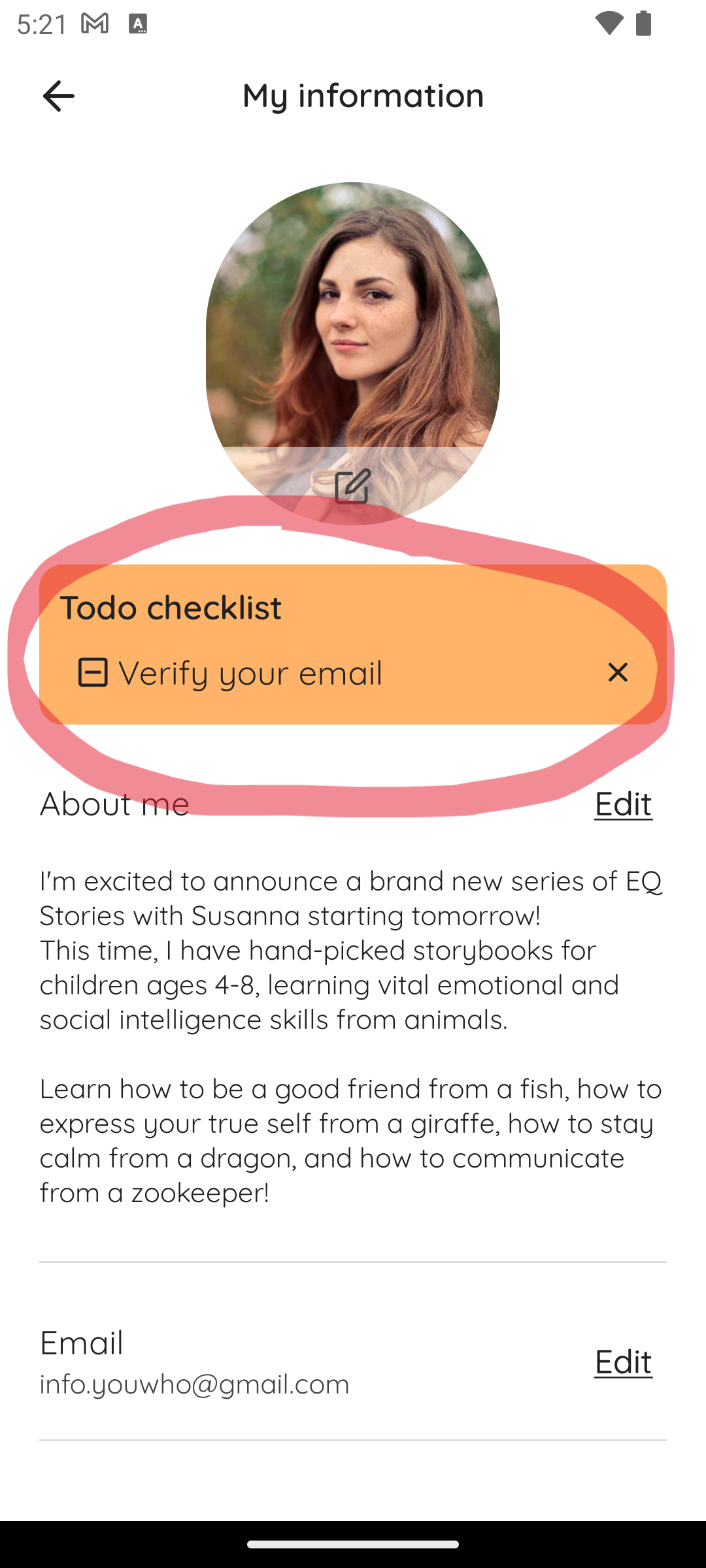
3. On the next page tap the Verify your email button again
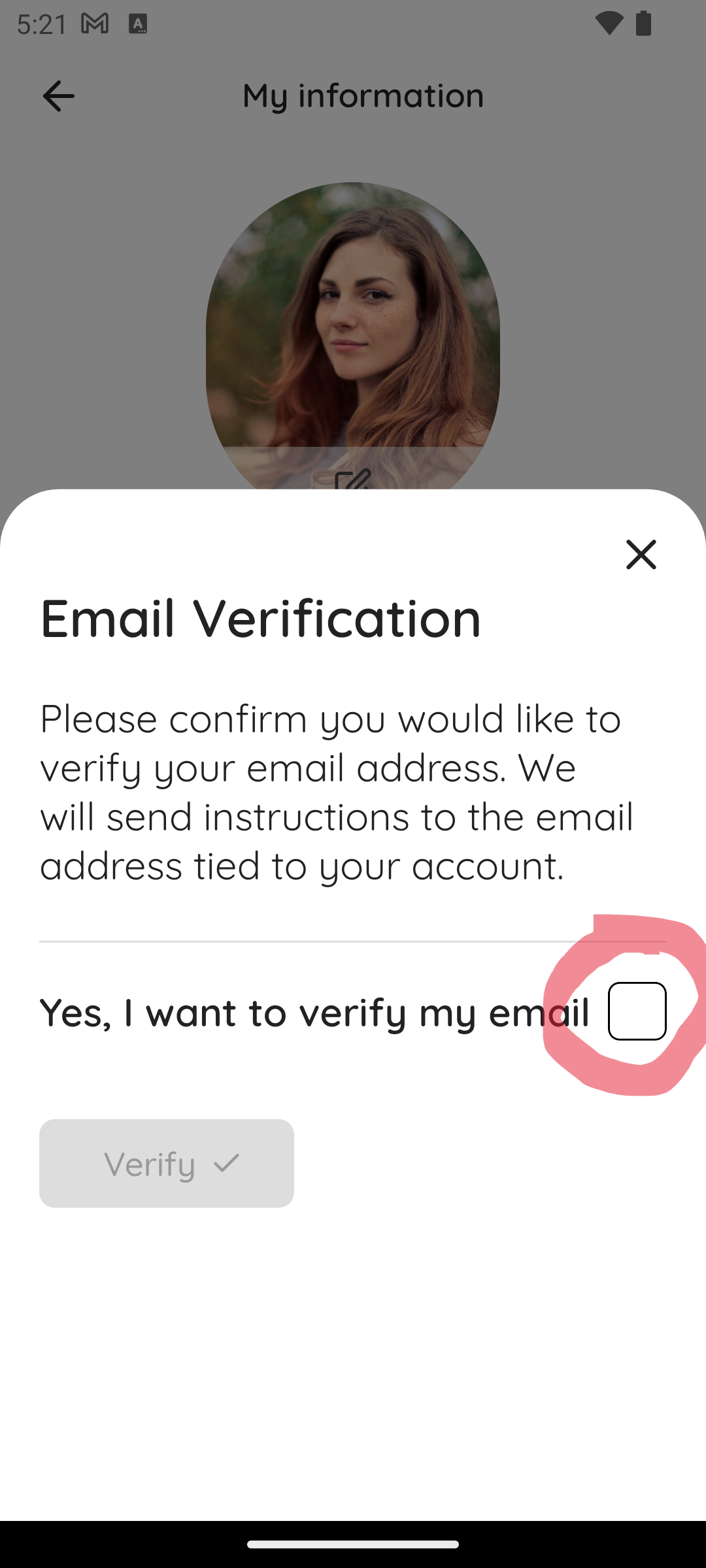
4. Tick Yes, I want to verify my email
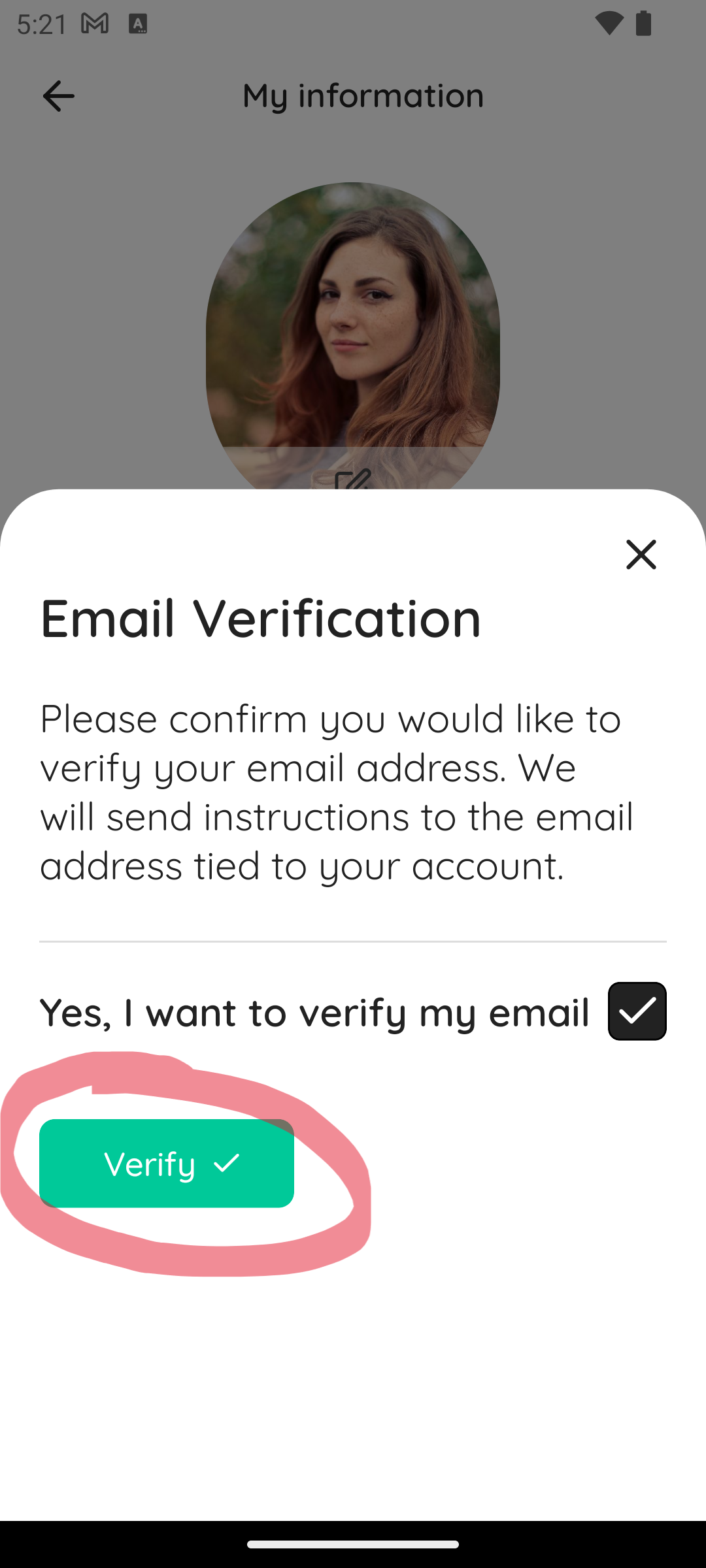
5. Tap the Verify button

6. Open the email sent to your inbox and tap the Verify Email Address button
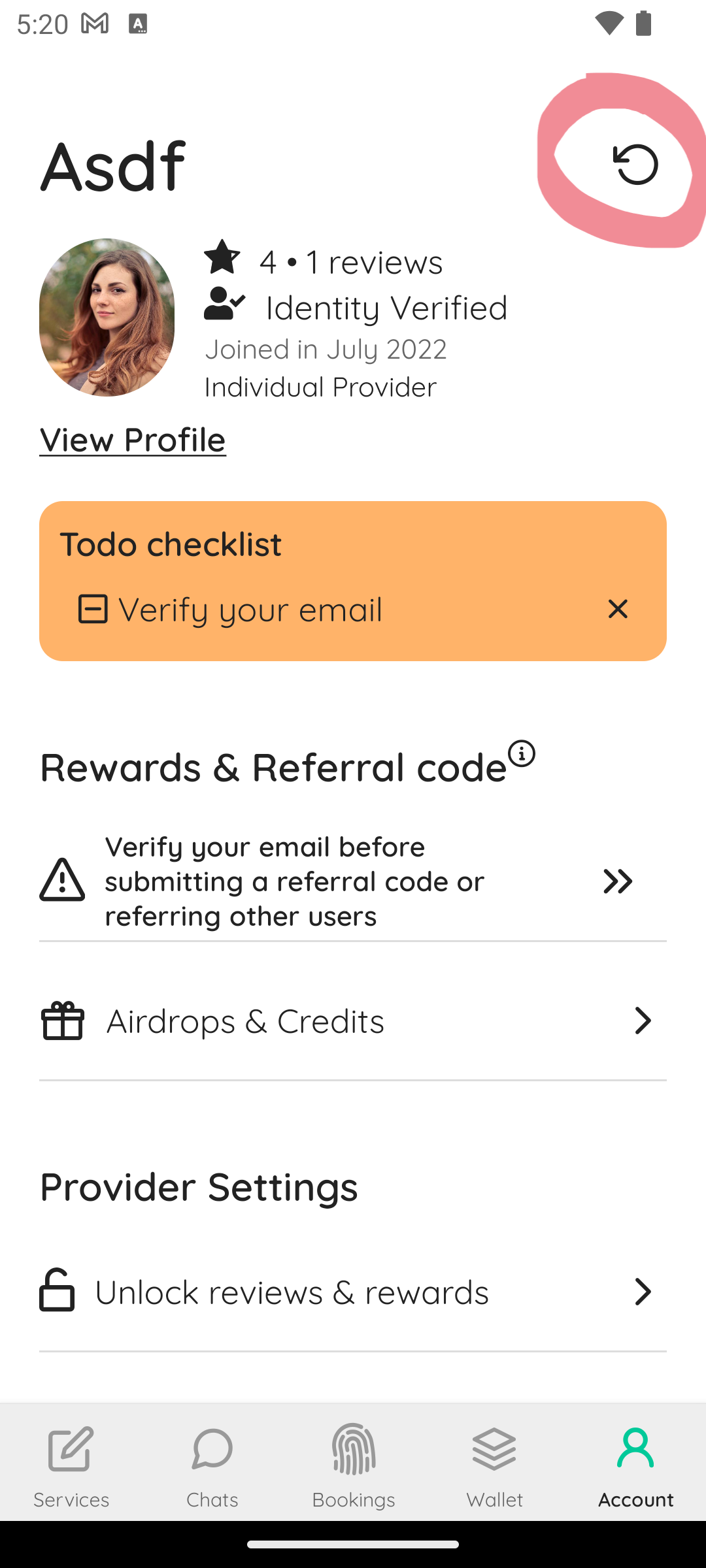
8. Open the YOUWHO app again and tap the refresh button at the top right hand corner of the screen.
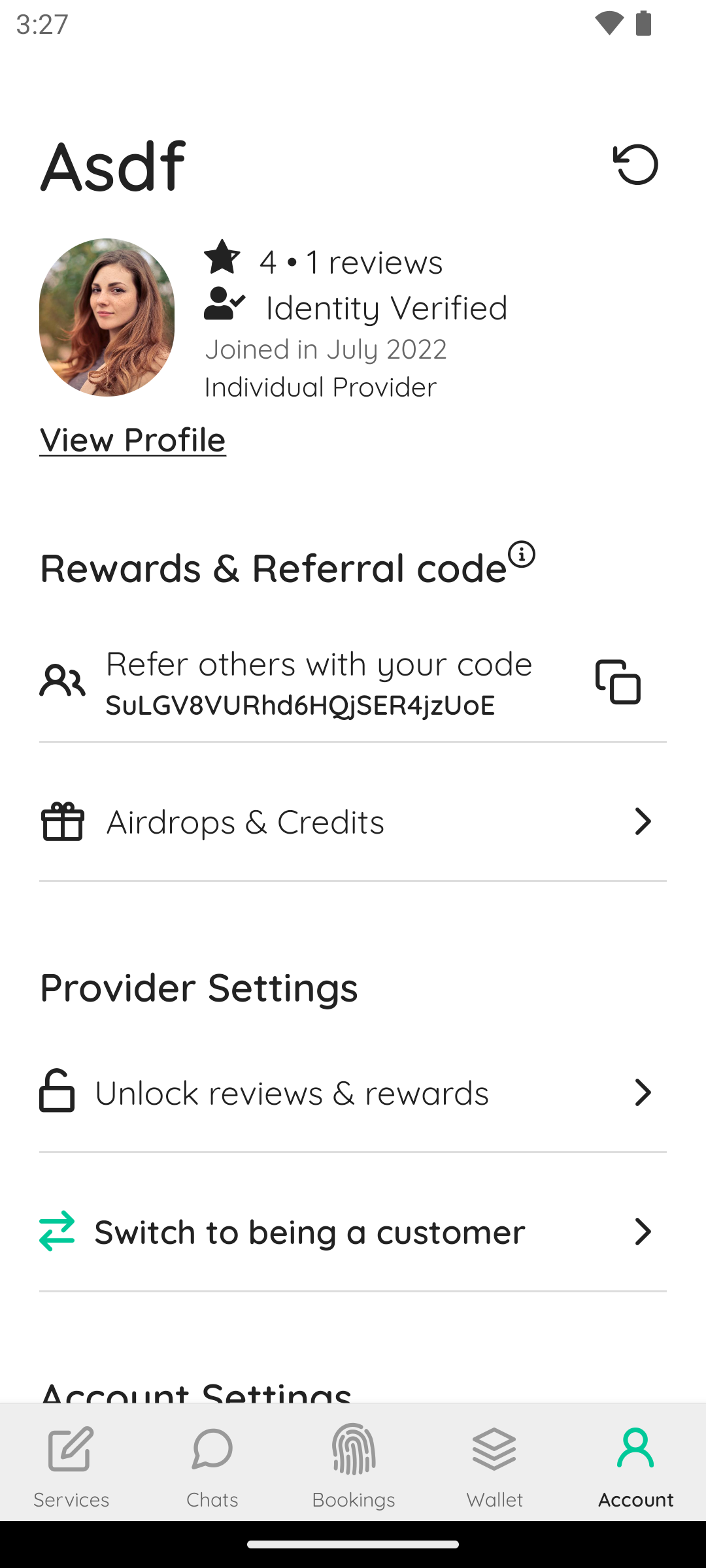
9. If the orange message box disappears this means you have successfully verified your email. Congratulations!
Stay connected...
We are always releasing information and updates regarding community events, future plans, interesting articles, and so forth, so please visit our twitter or discord to stay up to date. Our socials can be found at the following links:
Thank you once again, and we look forward to seeing you around the community!
All the best from the YOUWHO team.
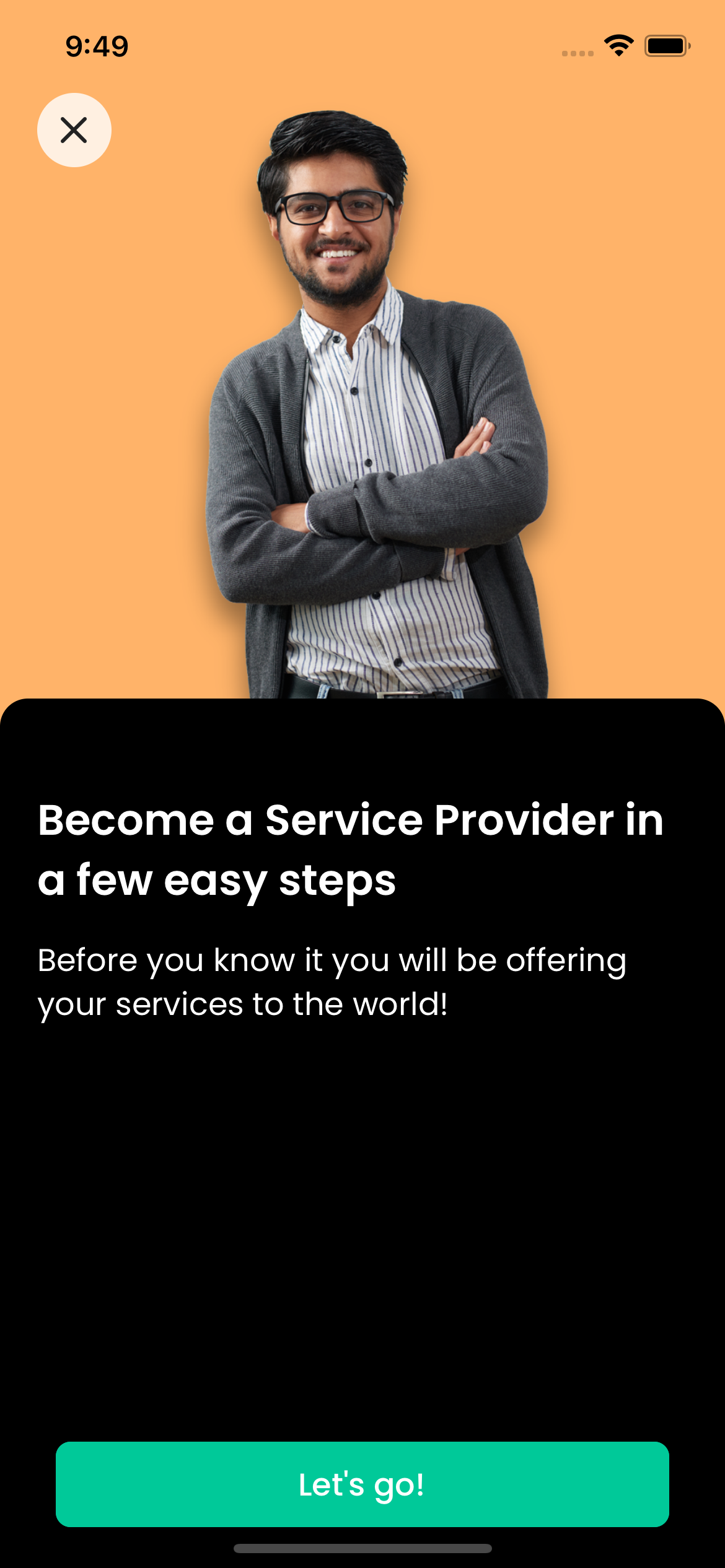
Go Global Effortlessly
Your services will immediately be open to everyone, anywhere in the world.
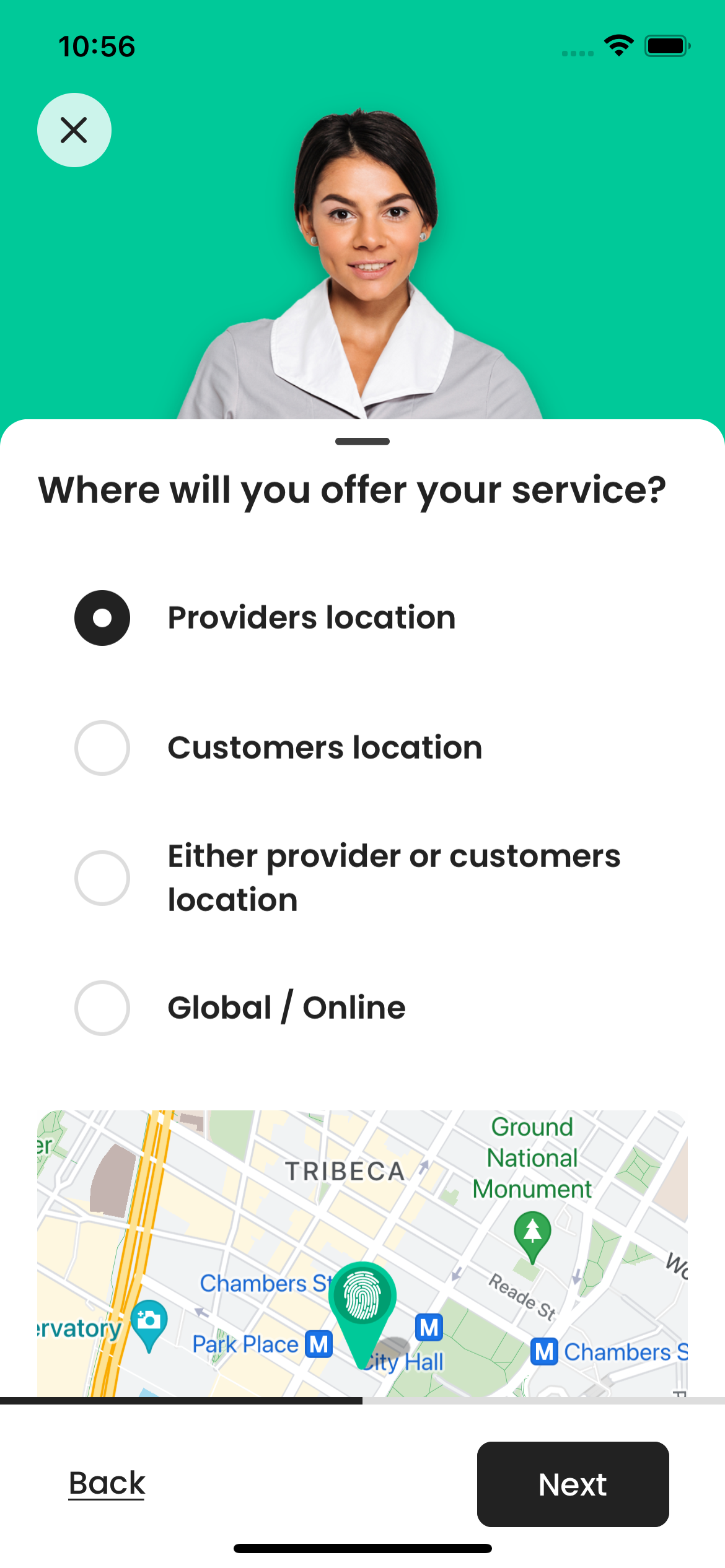
Online & Offline Services
Offline services are where we excel! We don't just cater to online services like other freelance platforms.

Thank you from YOUWHO
We greatly appreciate you taking time from your day to look into our platform, and hope you find it useful.