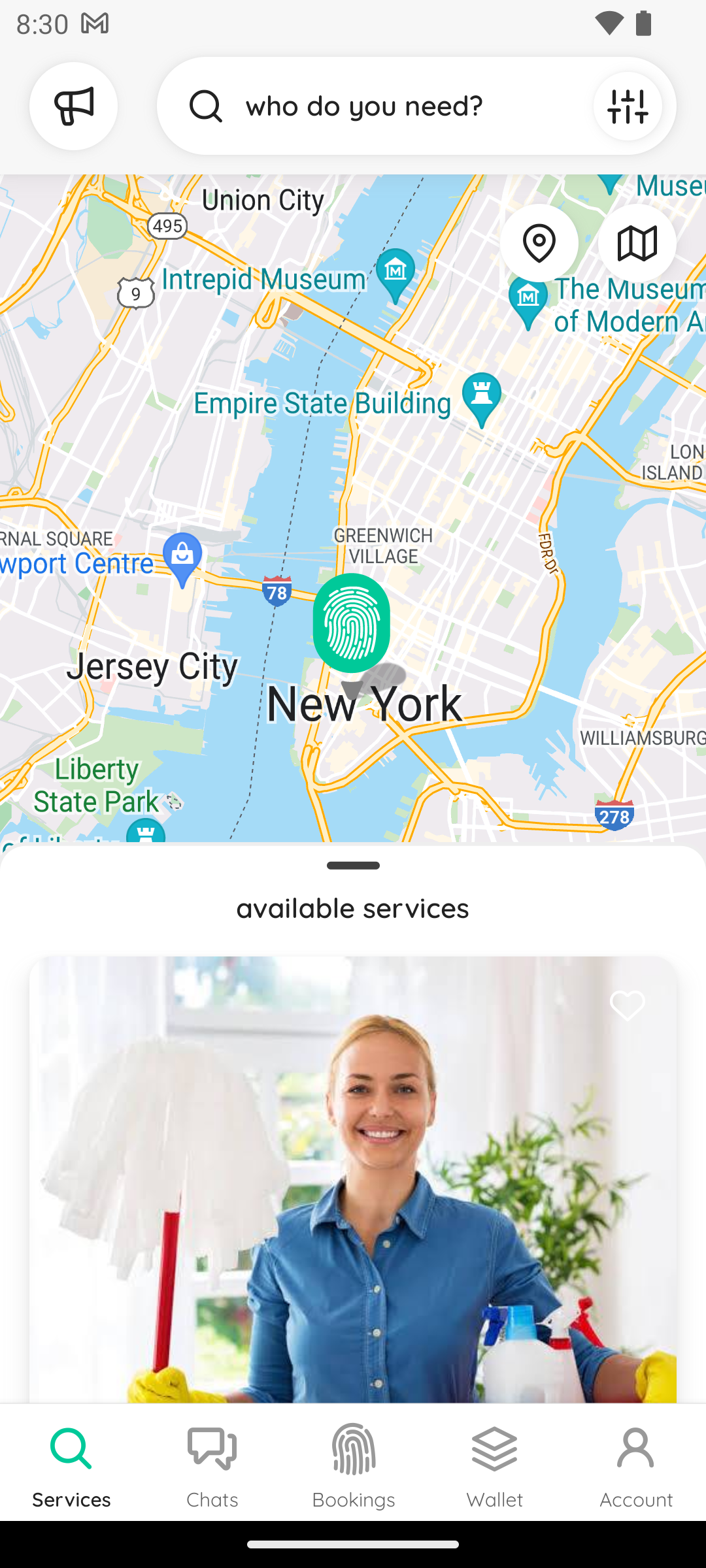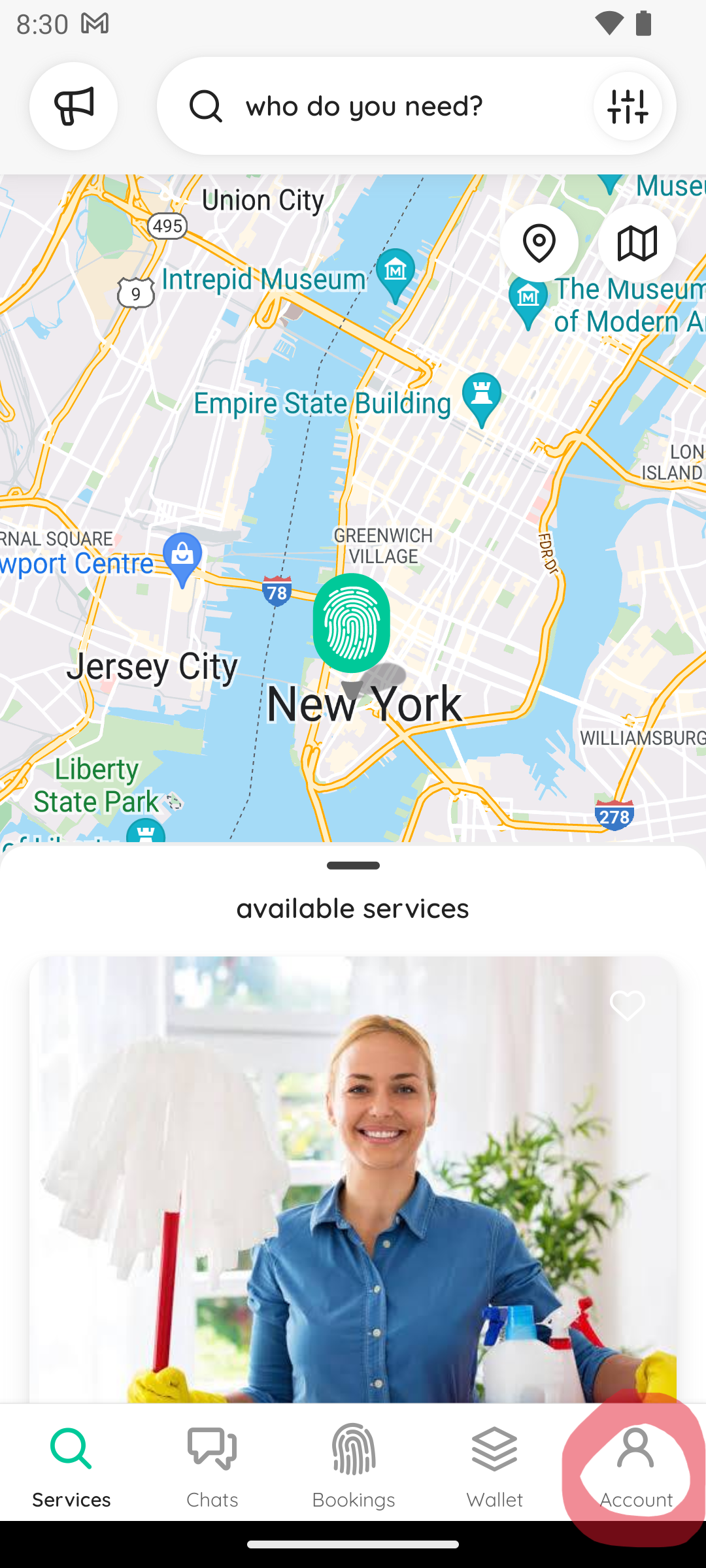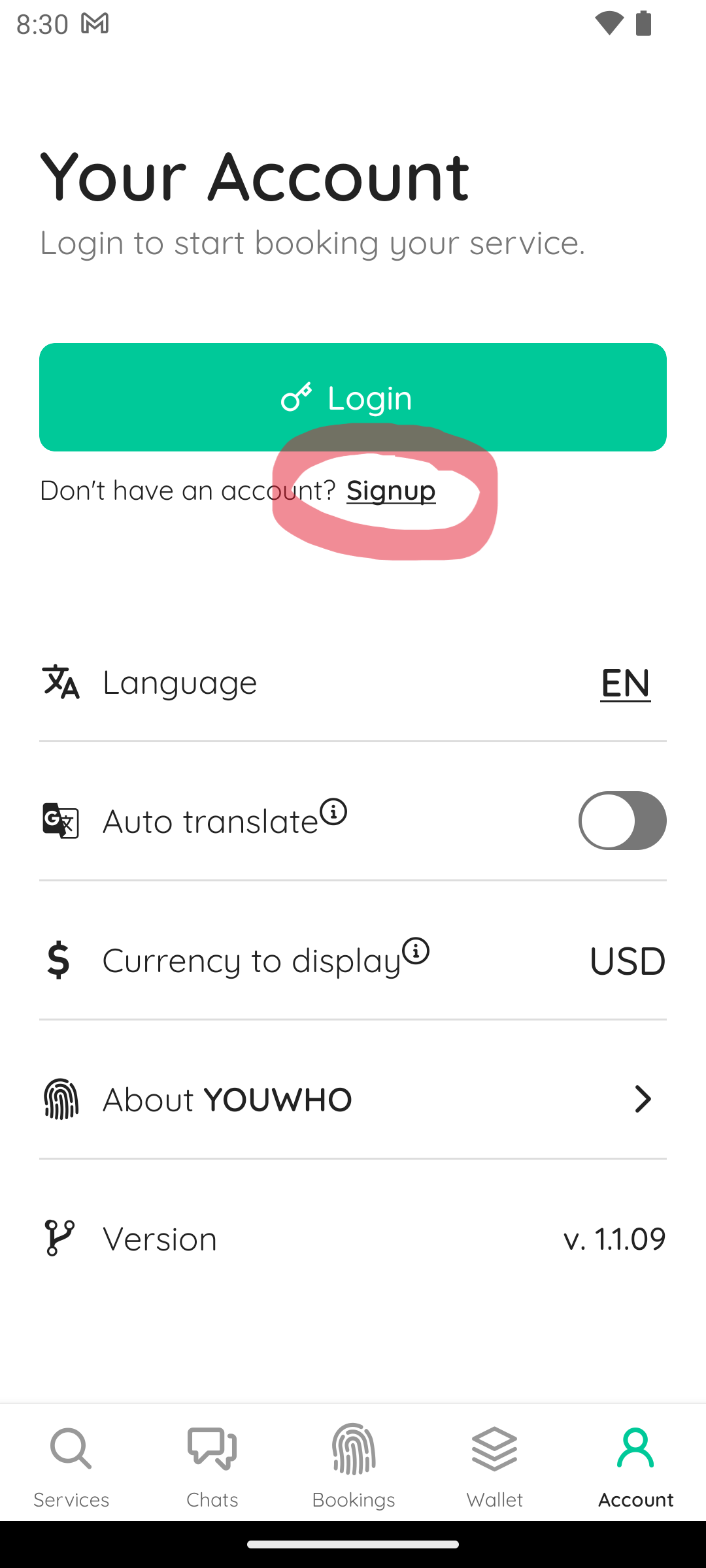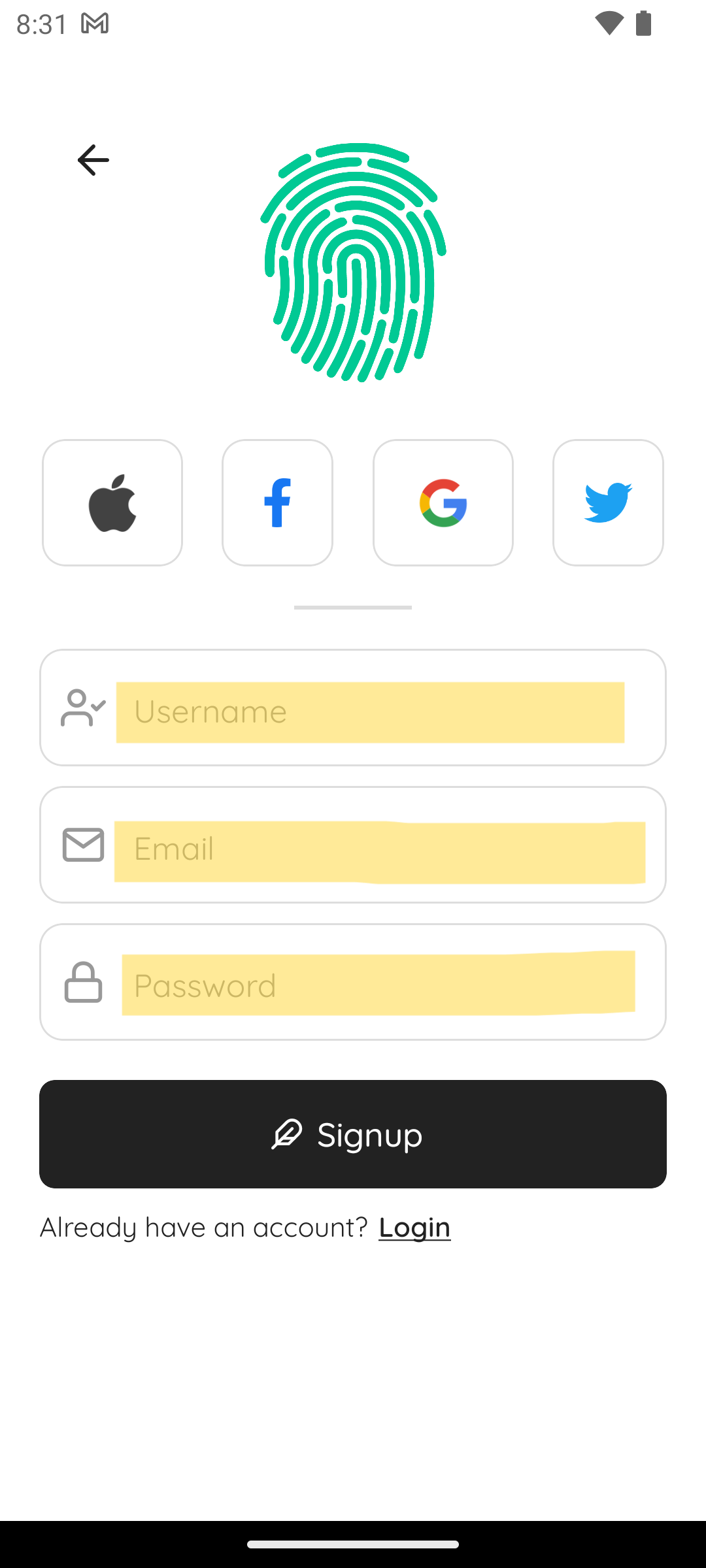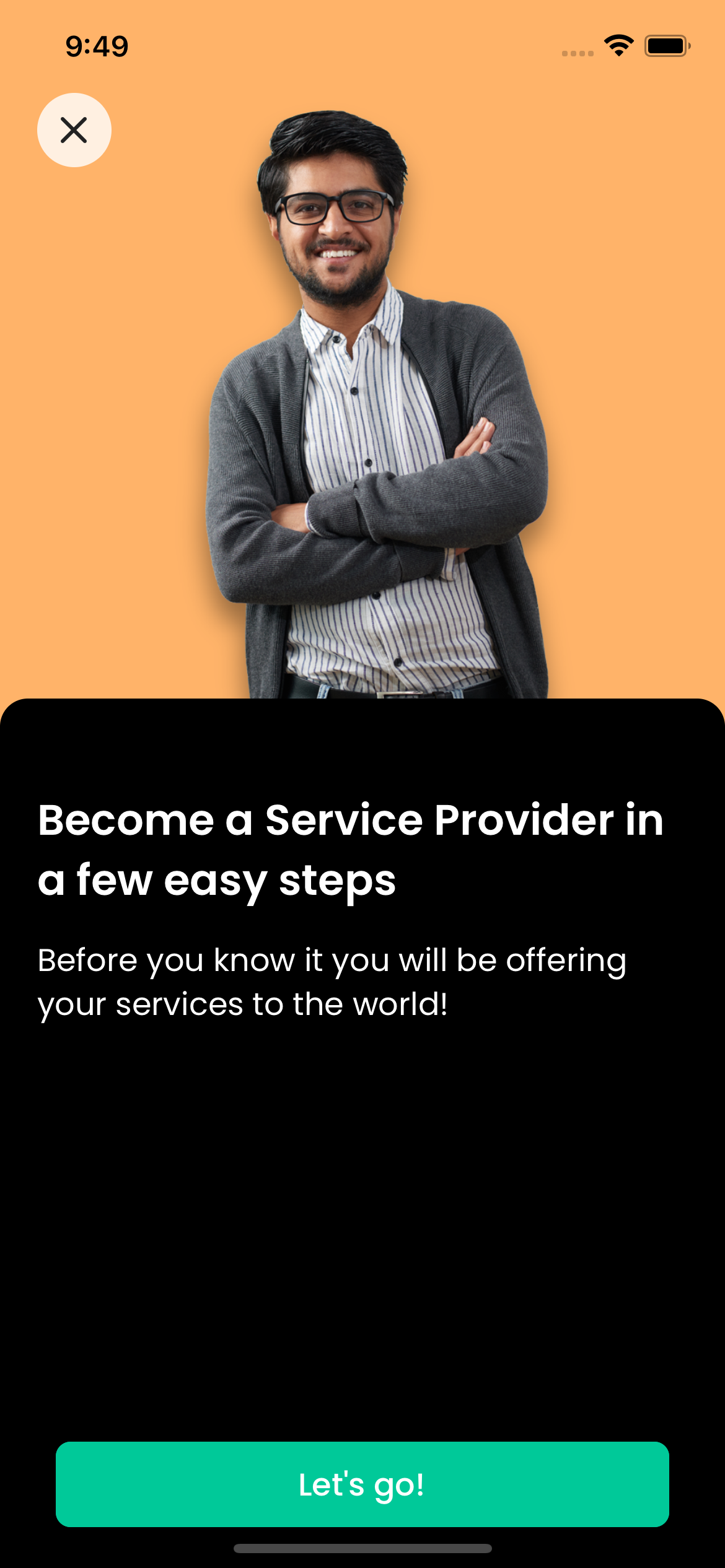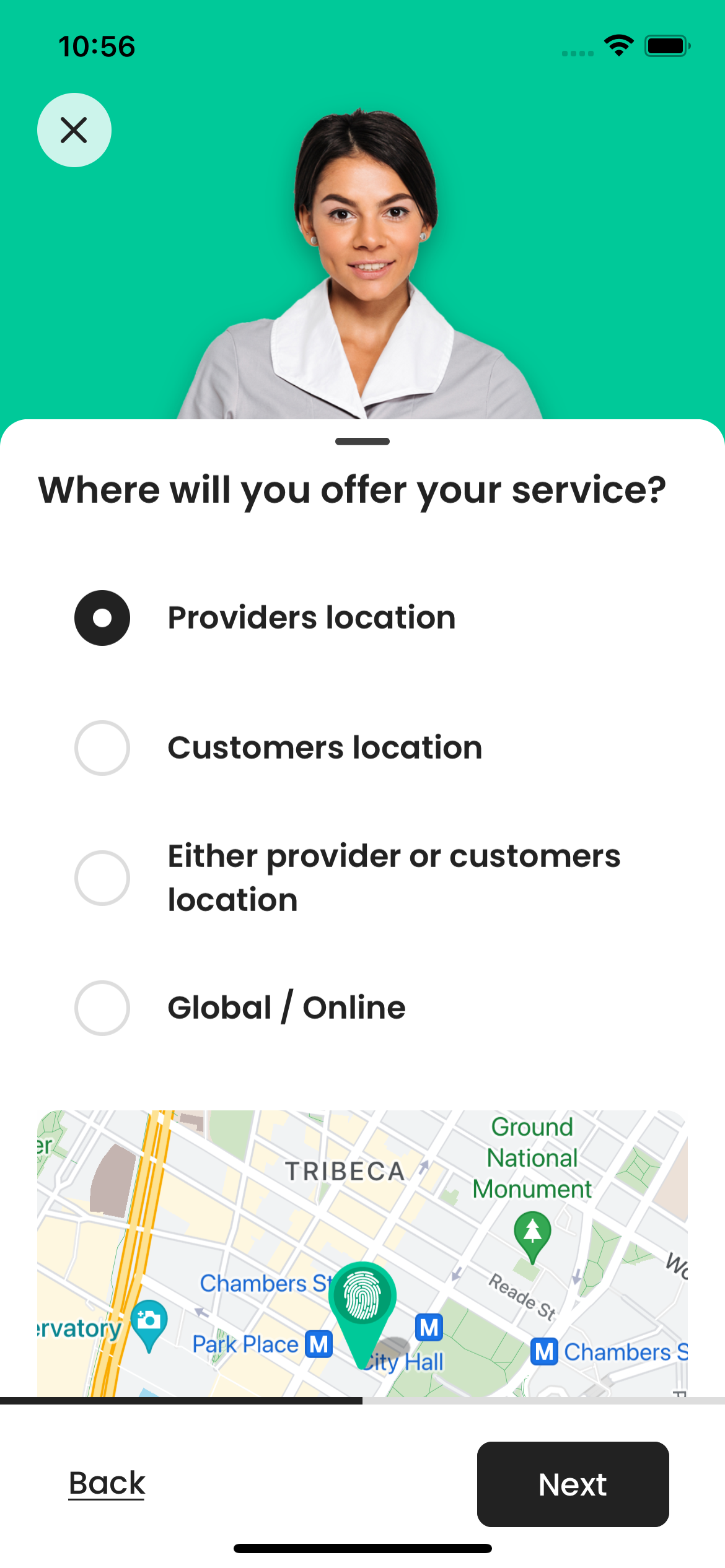Install & Sign in
Depending on your mobile device you will either be installing the YOUWHO app onto an Apple device or an Android device.
If you are using an Apple device click on the App Store button, and if you are using an Android device, click on the Google Play button below. Then follow the onscreen prompts to install the mobile app like you would any other mobile application.
Open the app after it has been installed, and after the initial loading screen you will be greeted with the main listing search screen.
To sign in to the YOUWHO app, press the Account button at the bottom right corner of the screen.
Then press the Signup button to be taken to the signup screen.
Fill in the Username of your choosing, your Email address and a suitable Password
The email you enter must be your own email address as you will need to verify ownership in order to enable full functionality of the app including, rewards and incentives.
We recommend the password be a password of at least 8 characters which contains at least 1 lower case, 1 upper case and 1 digit.
Once you press Signup and your new account has been successfully been created, you will be taken back to the main service search screen.
Congratulations and welcome to the YOUWHO community! You can now proceed to use the app as a Customer, Service provider, $YOU Token Holder, or all of the above!