To get your listing ID simply follow the steps below.
Note that If you have not yet listed a service on the YOUWHO app, you can do so by following this guide: listwith.youwho.io
Once you have listed your service on the YOUWHO app you can continue with the steps below to get your listing ID.
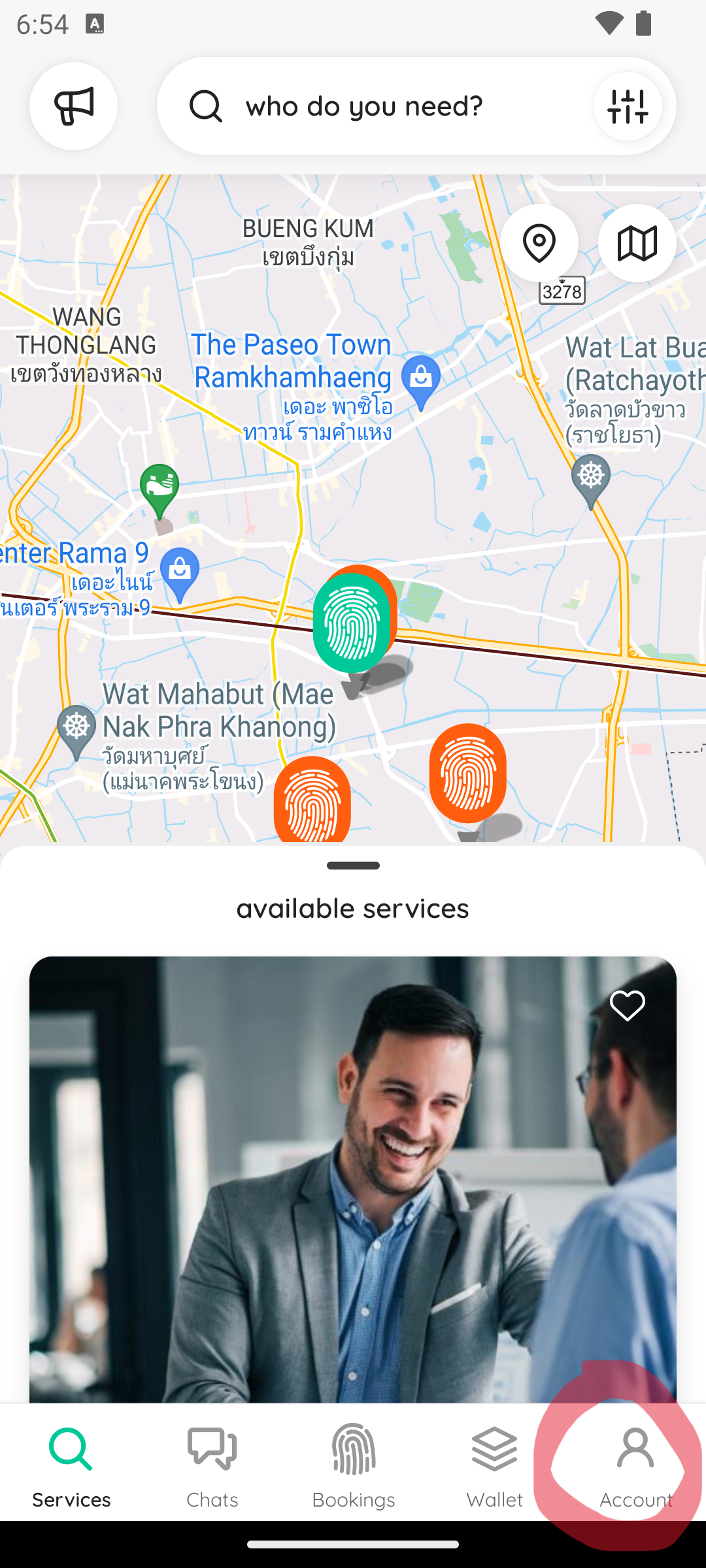
1. Tap the Account button
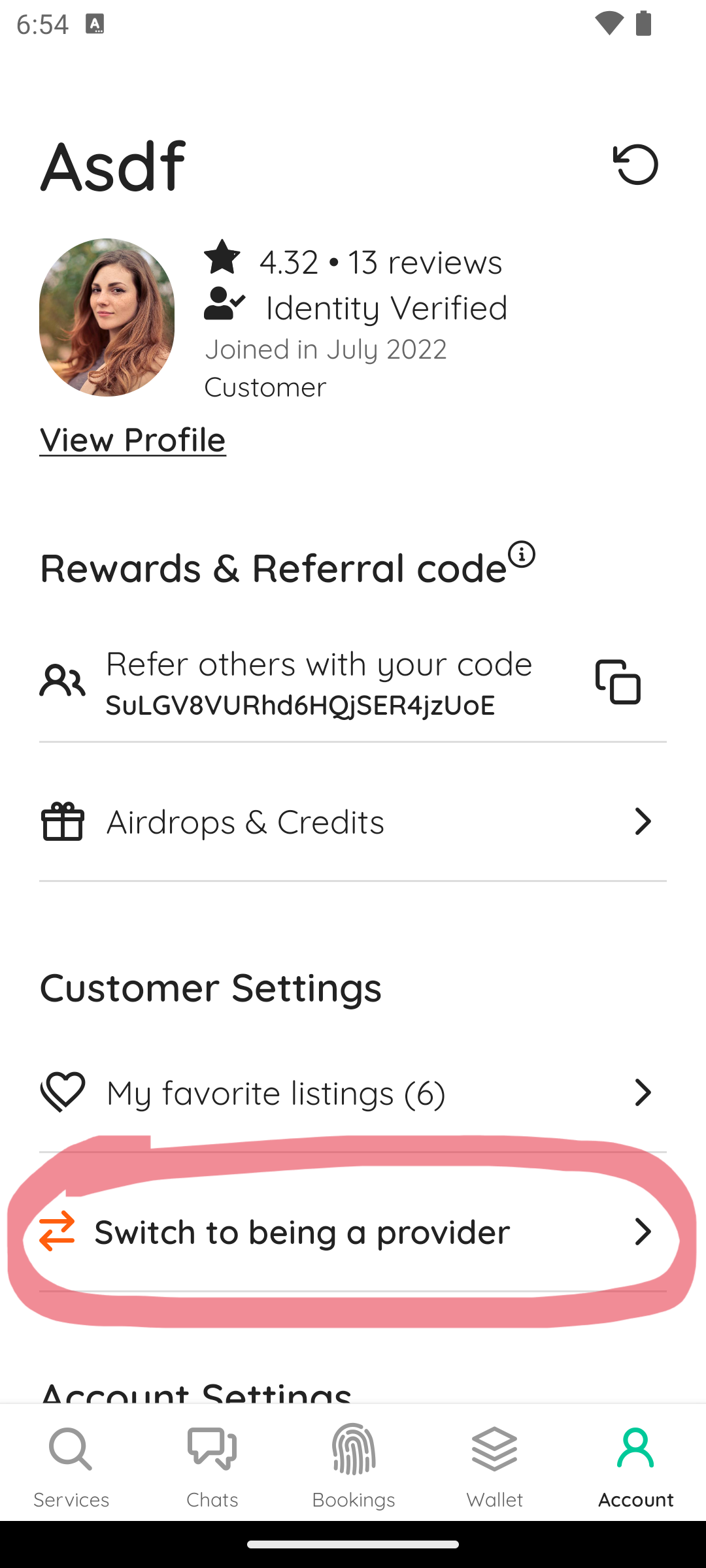
2. Tap the Switch to being a provider button

3. Wait for the orange loading screen
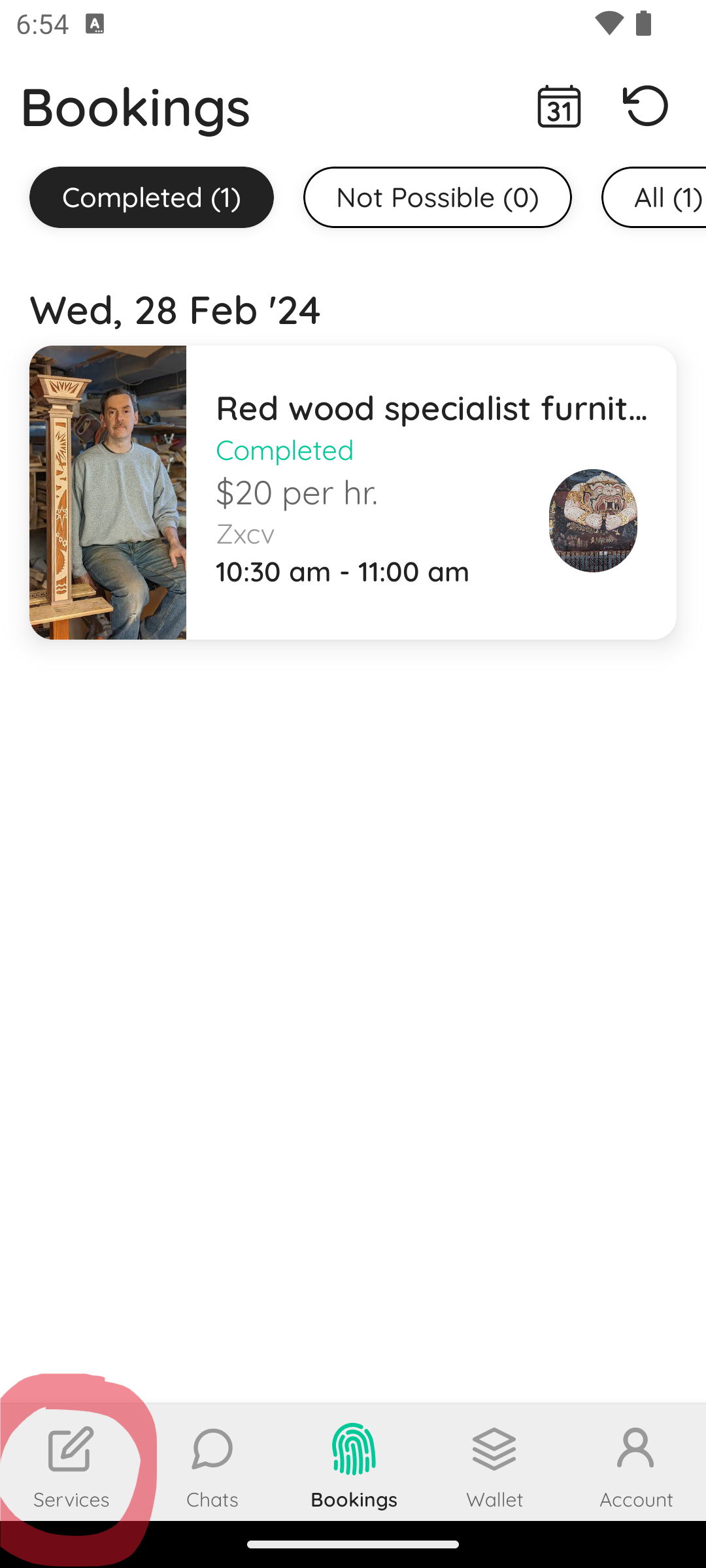
4. Tap on the Service button
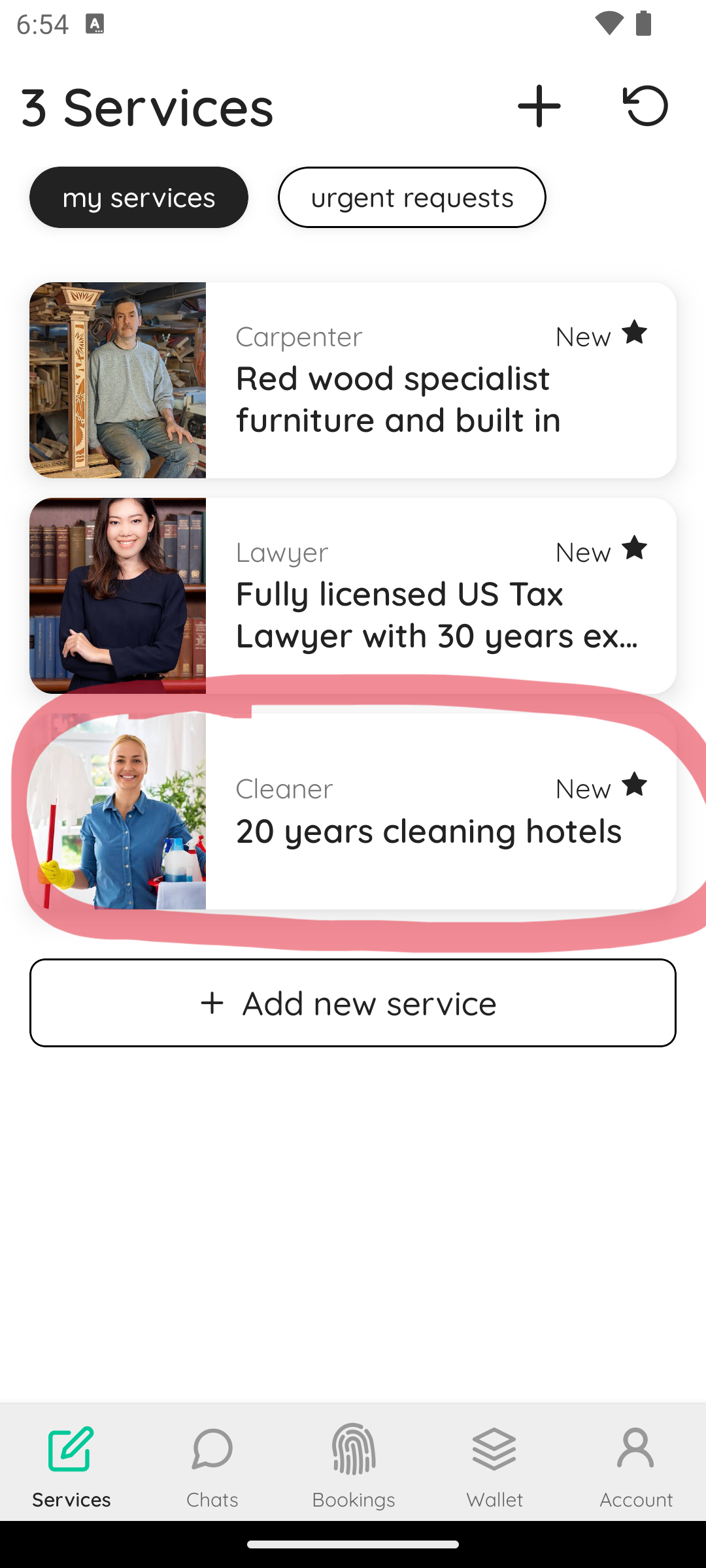
5. Tap the service you want to get the listing ID for
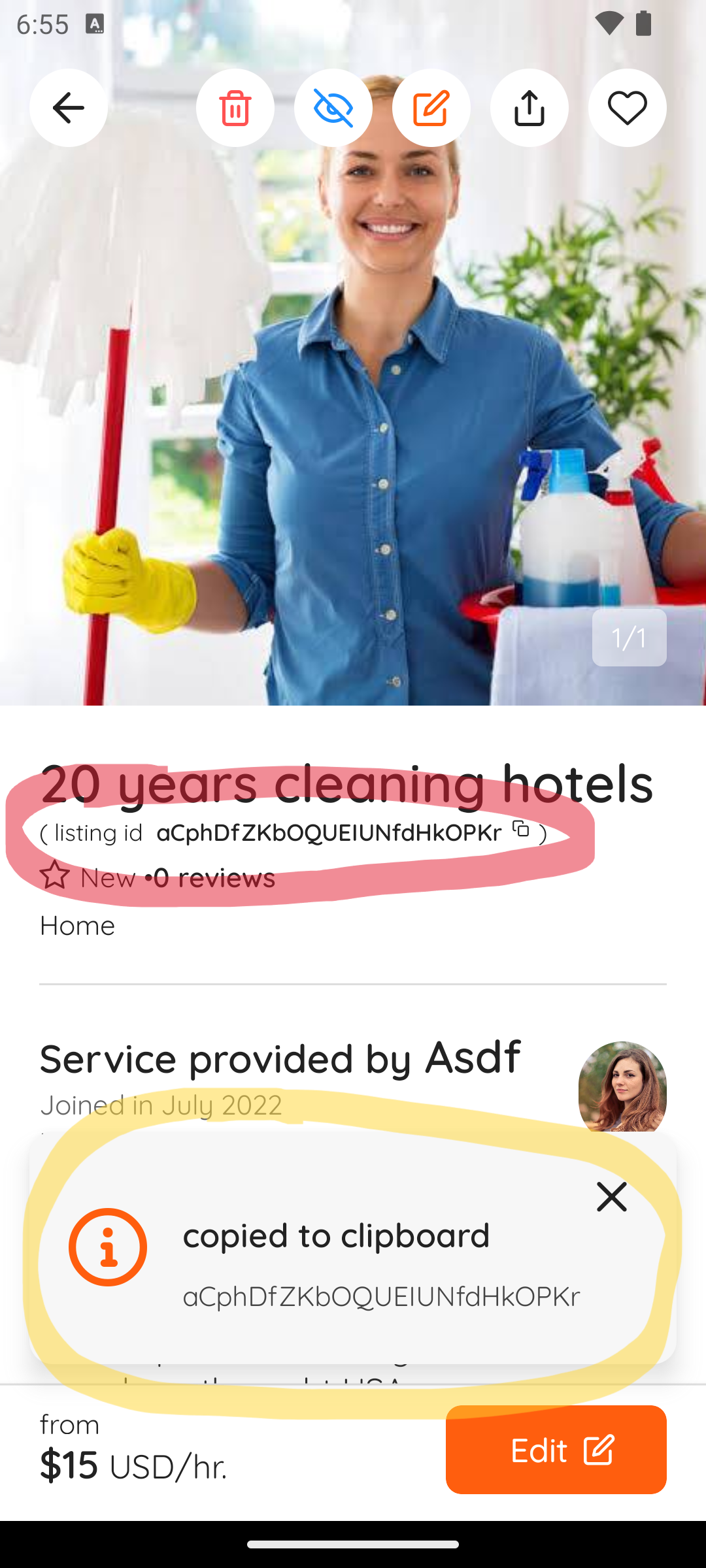
6. The area circled red is your listing ID. Tap on it to copy it. A pop up (circled yellow) will show to confirm you have copied your listing ID
Stay connected...
We are always releasing information and updates regarding community events, future plans, interesting articles, and so forth, so please visit our twitter or discord to stay up to date. Our socials can be found at the following links:
Thank you once again, and we look forward to seeing you around the community!
All the best from the YOUWHO team.
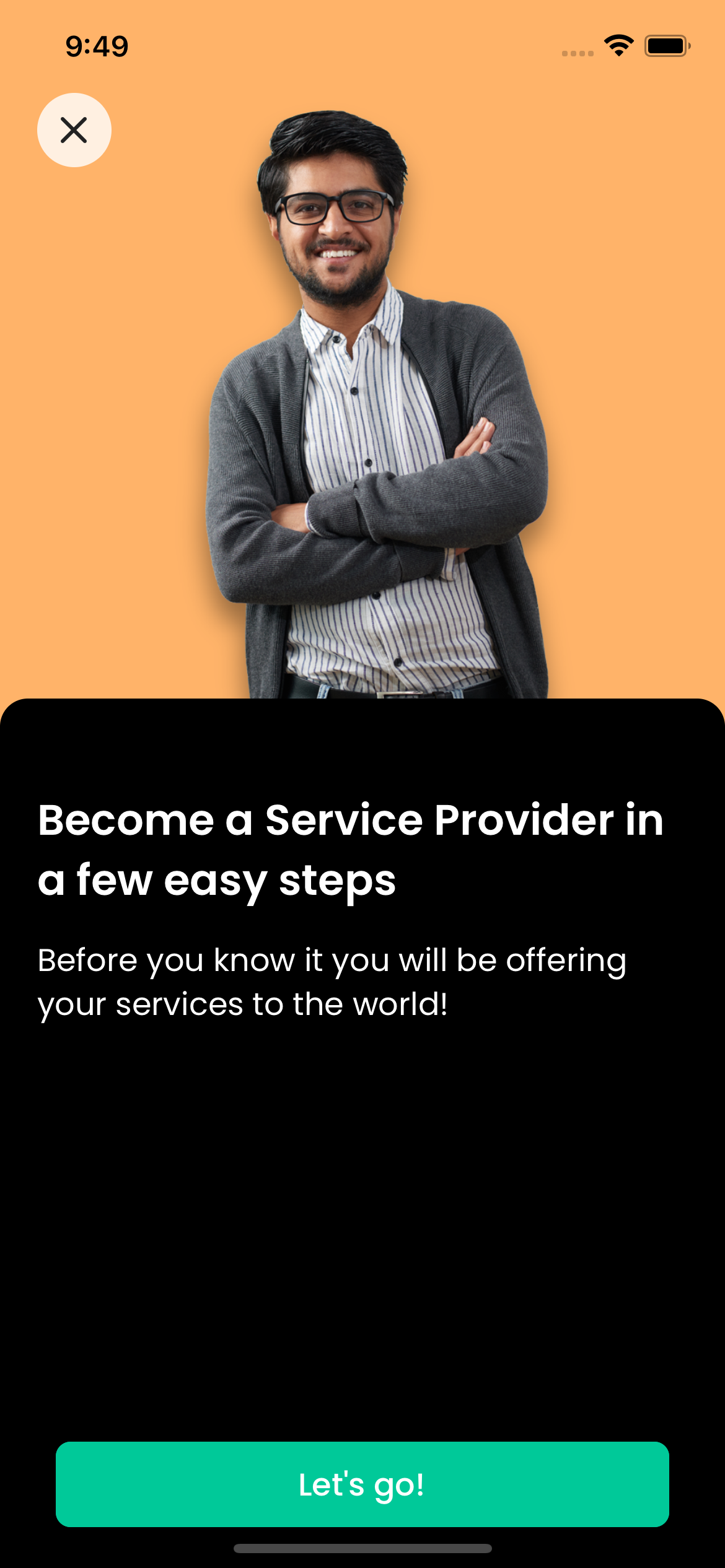
Go Global Effortlessly
Your services will immediately be open to everyone, anywhere in the world.
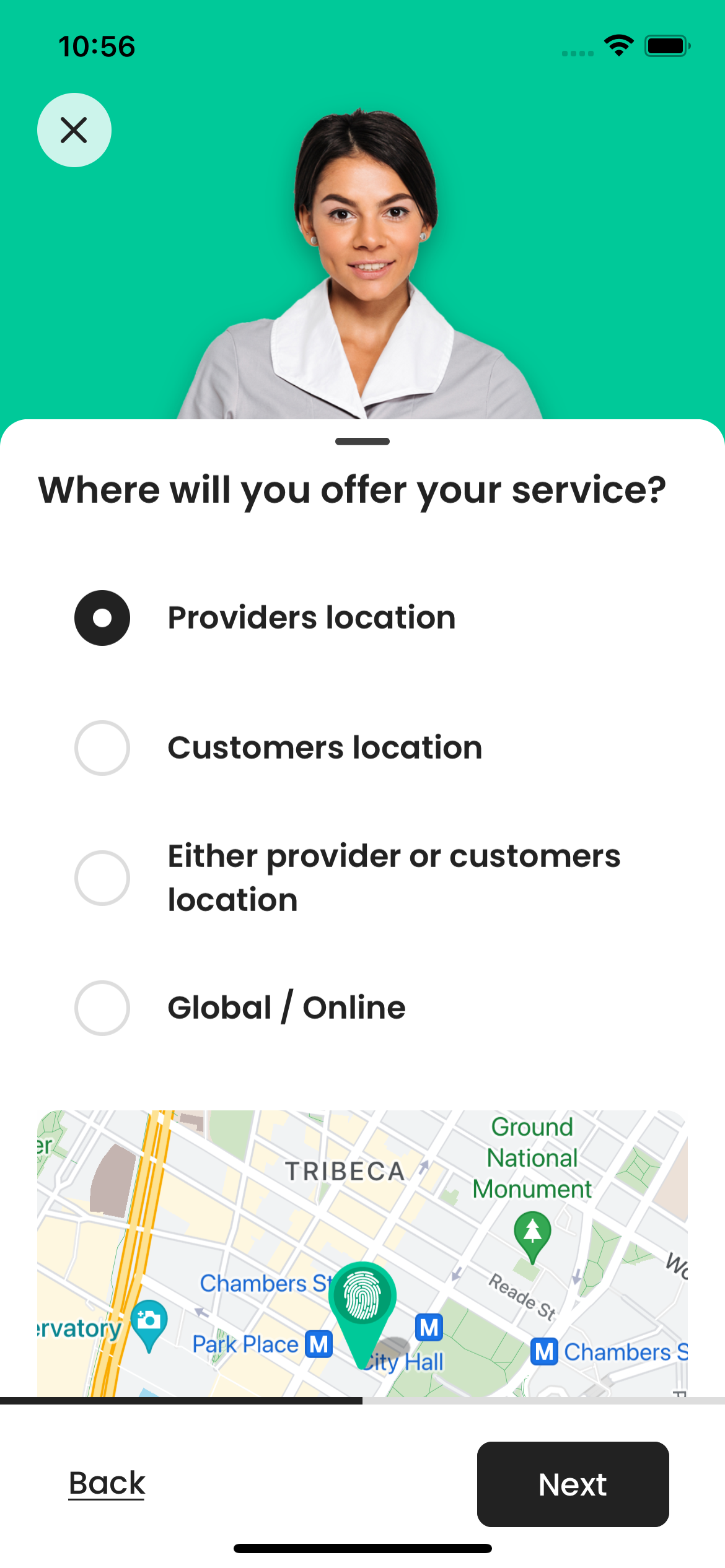
Online & Offline Services
Offline services are where we excel! We don't just cater to online services like other freelance platforms.

Thank you from YOUWHO
We greatly appreciate you taking time from your day to look into our platform, and hope you find it useful.