
Get Your Referral Code
To Get Your Referral Code simply follow the steps below.
Note that If you have not yet installed the YOUWHO app, you will first need to install it by following this guide: install.youwho.io
Once you have installed the YOUWHO app you can continue with the steps below.
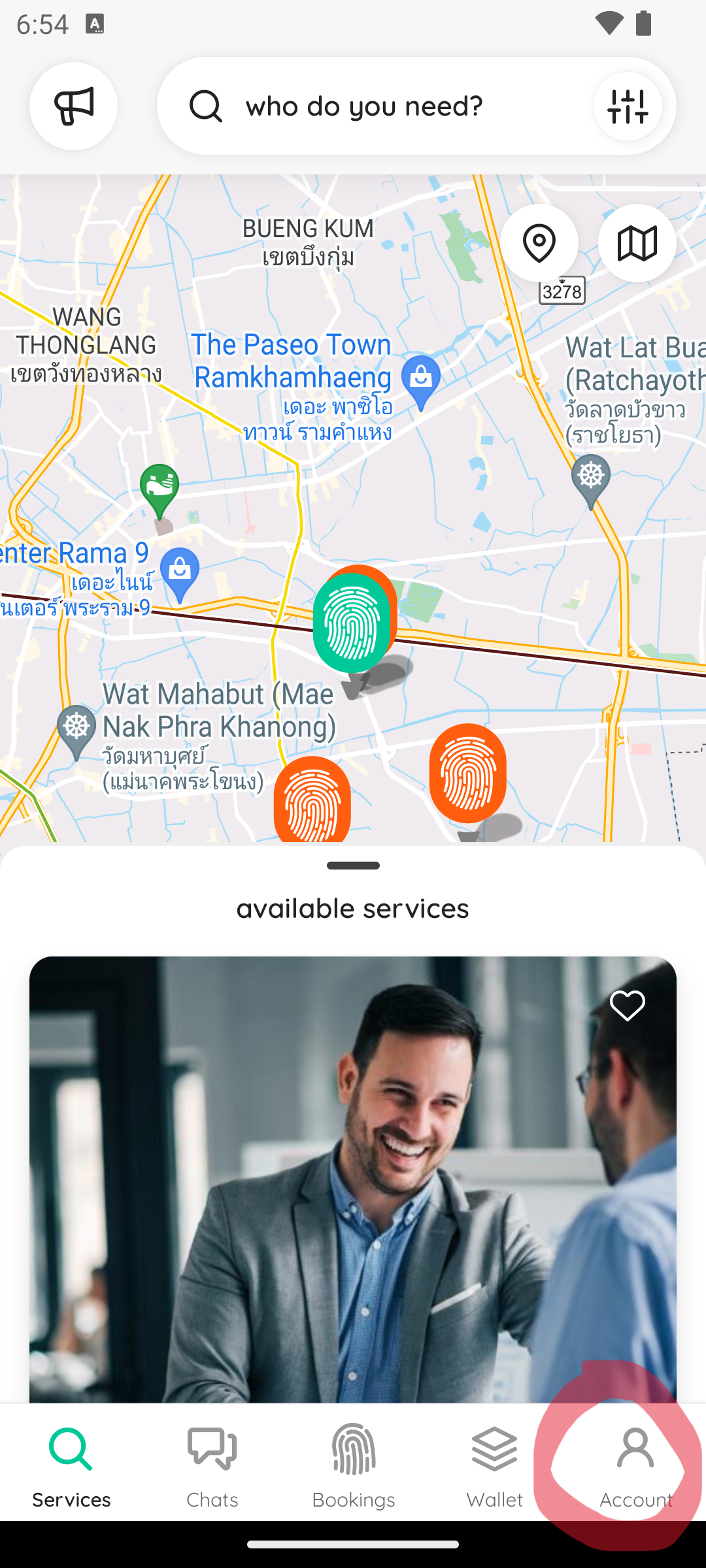
1. After logging in, tap the Account button
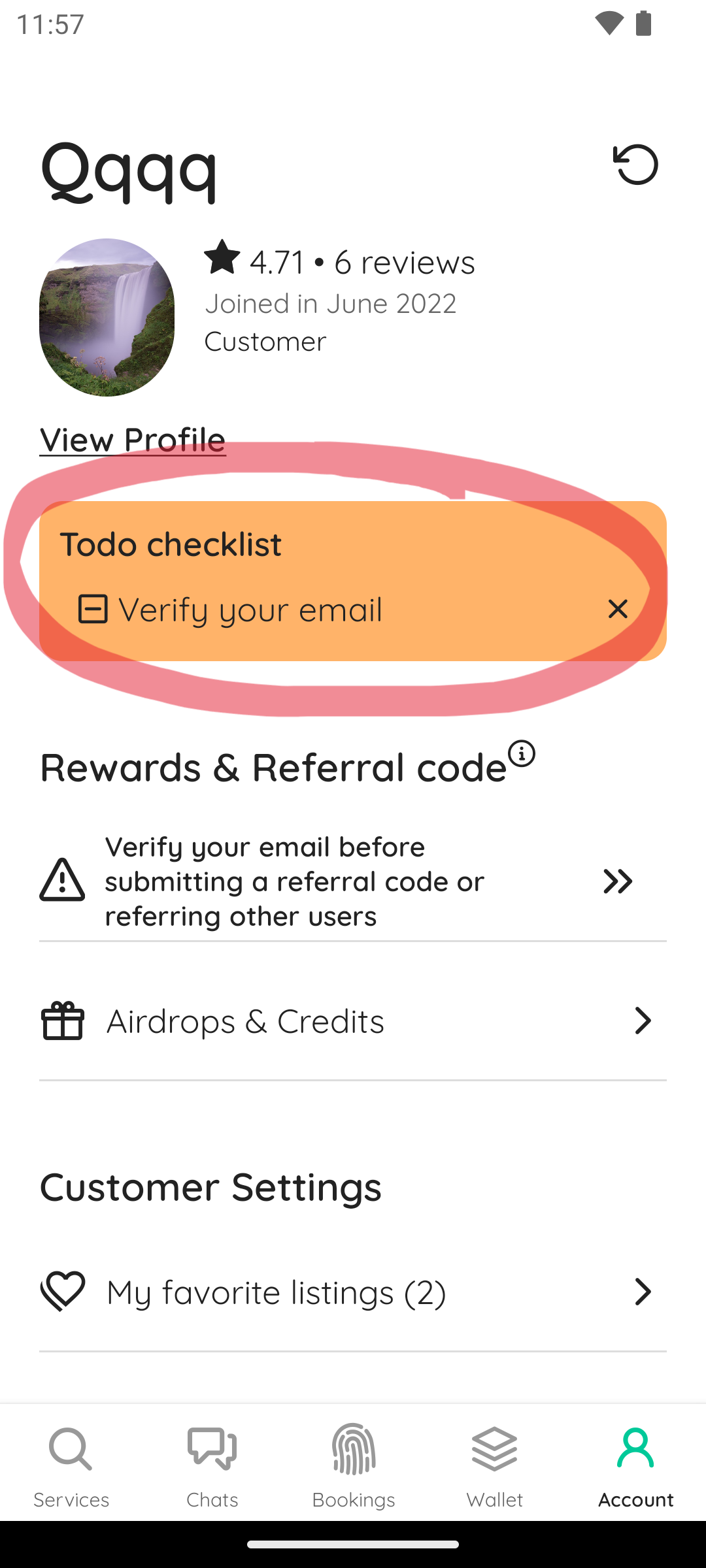
2. If you have not verified your email you will first need to by tapping Verify your email . If you have already verified your email you may skip to step 6.
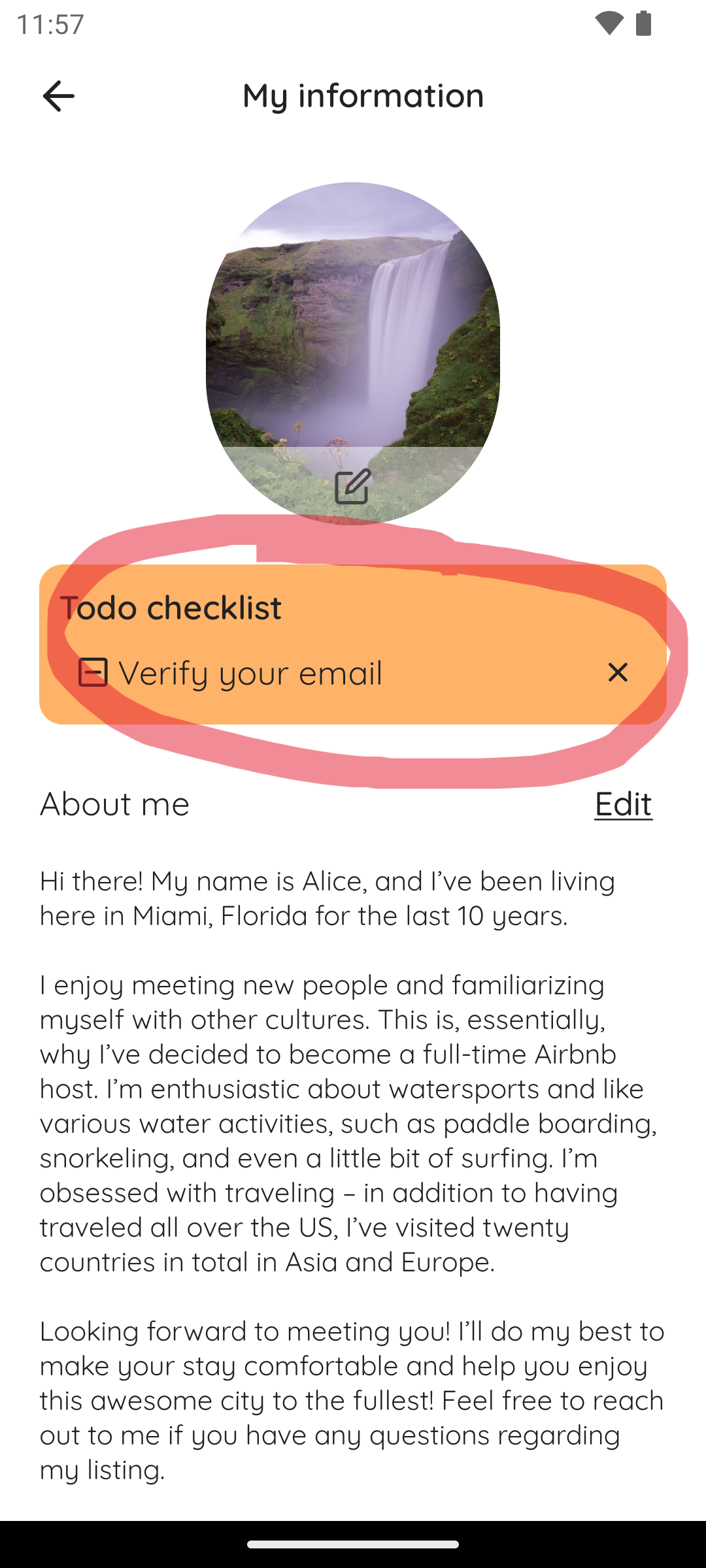
3. Tap Verify your email once again on the new page.
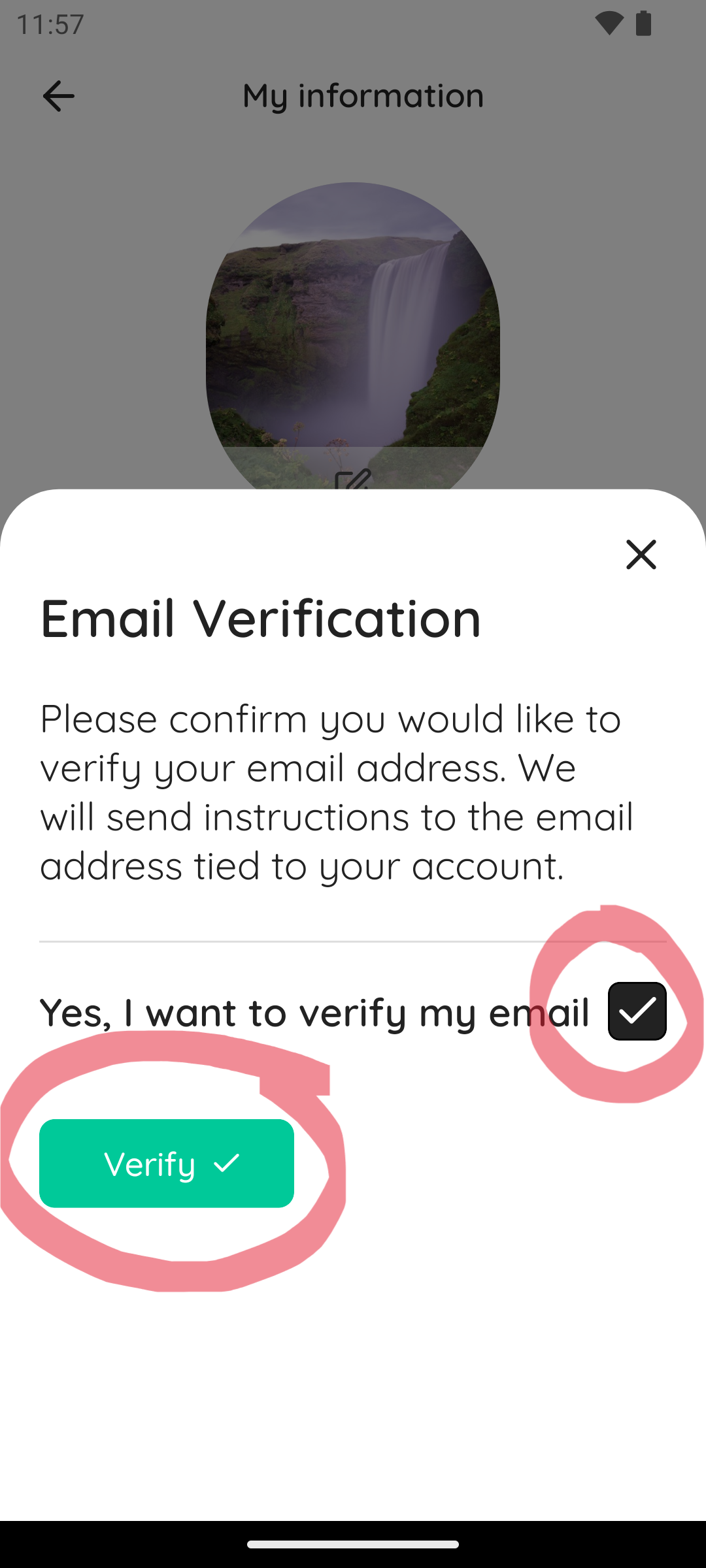
4. In the pop up, check the tick mark, then tap Verify. You will be sent an email which you will have to click the verify button in the email.
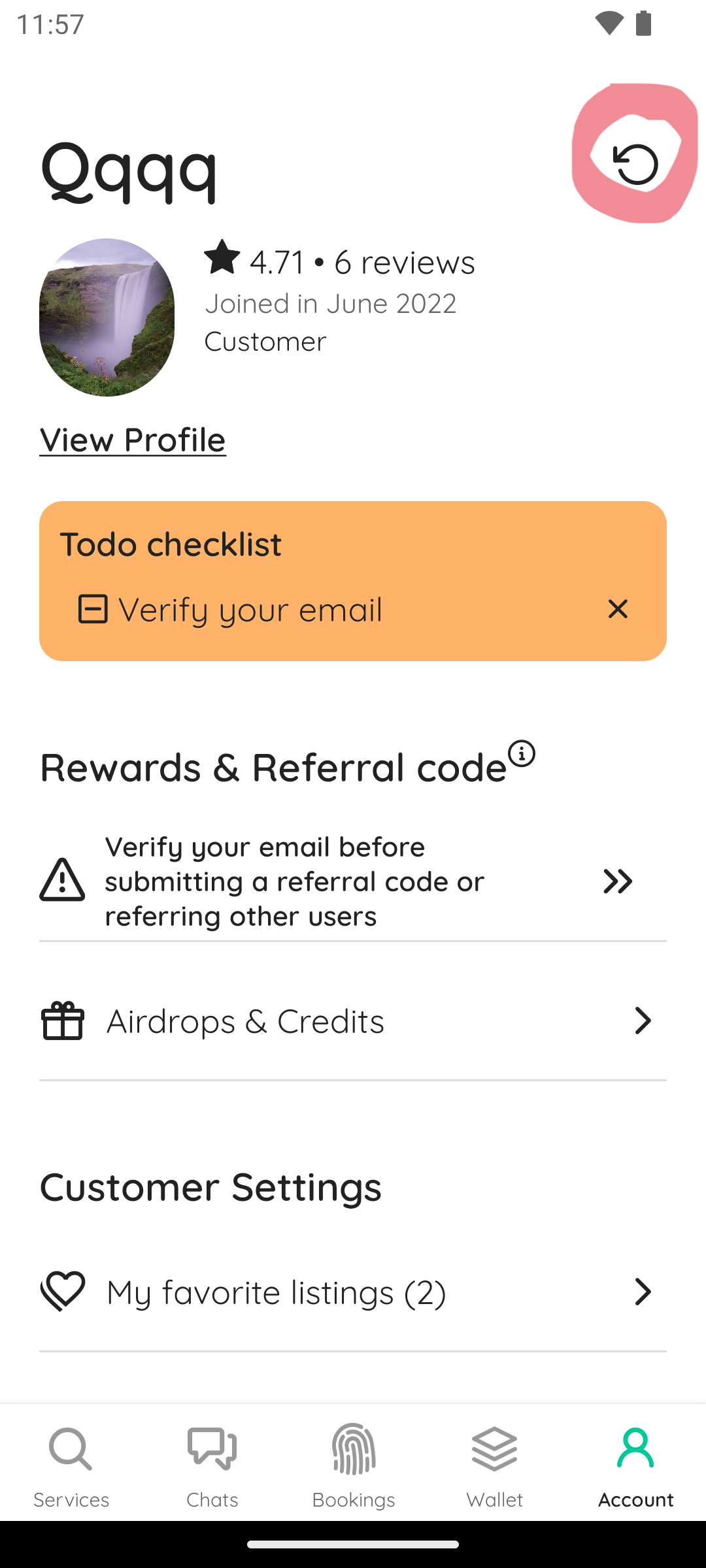
5. After you have clicked the verify button in the email sent to, you can head back to the Account screen and tap the refresh icon.
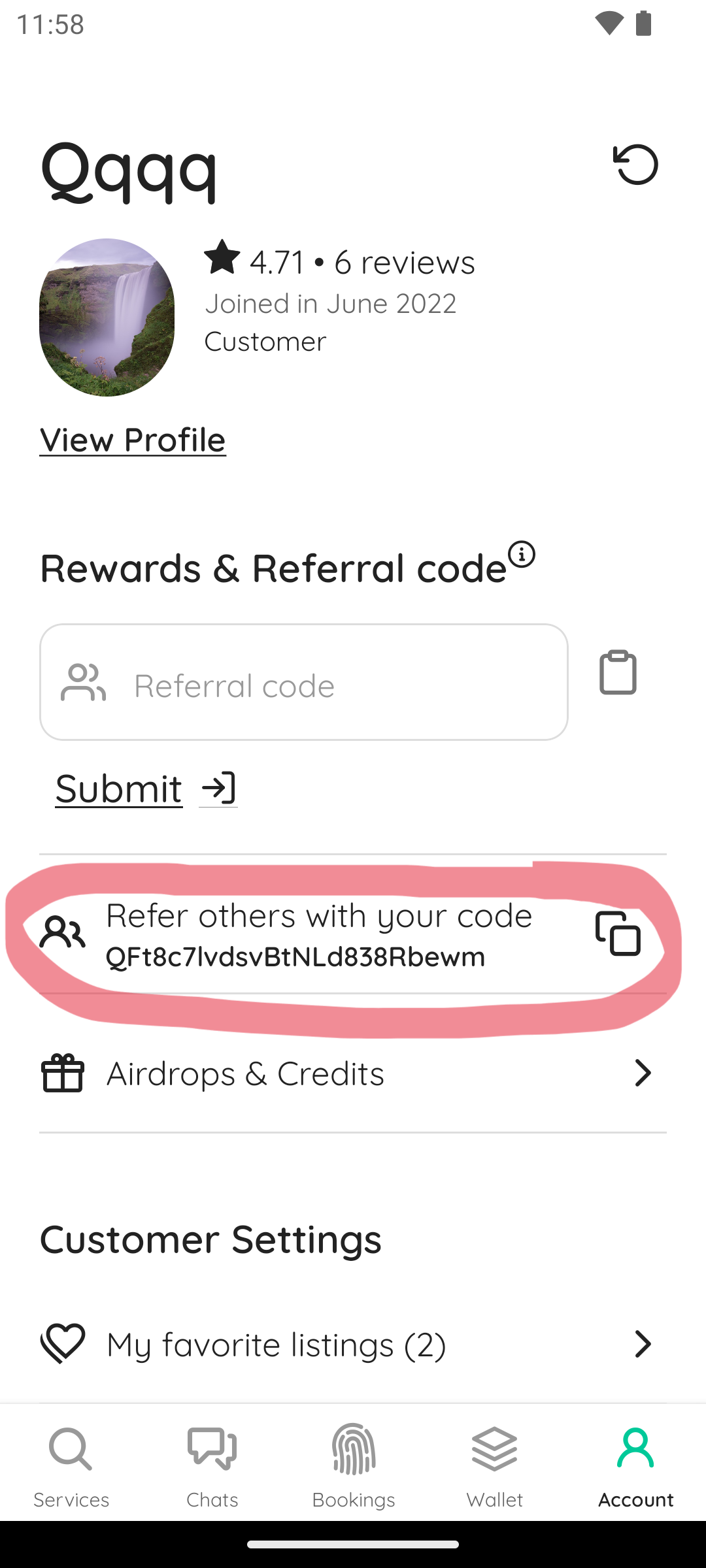
6. Your Referral code is circled red. Tap on it to copy it. You can now send it to your friends and family! You will receive rewards the first time they list a service, and every they make a payment in the app! Nice!
Enter a Referral Code
To Enter a Referral Code simply follow the steps below.
You will need a Referral Code from a friend who has already installed the YOUWHO app.
Note that If you have not yet installed the YOUWHO app, you will first need to install it by following this guide: install.youwho.io
Once you have installed the YOUWHO app you can continue with the steps below.
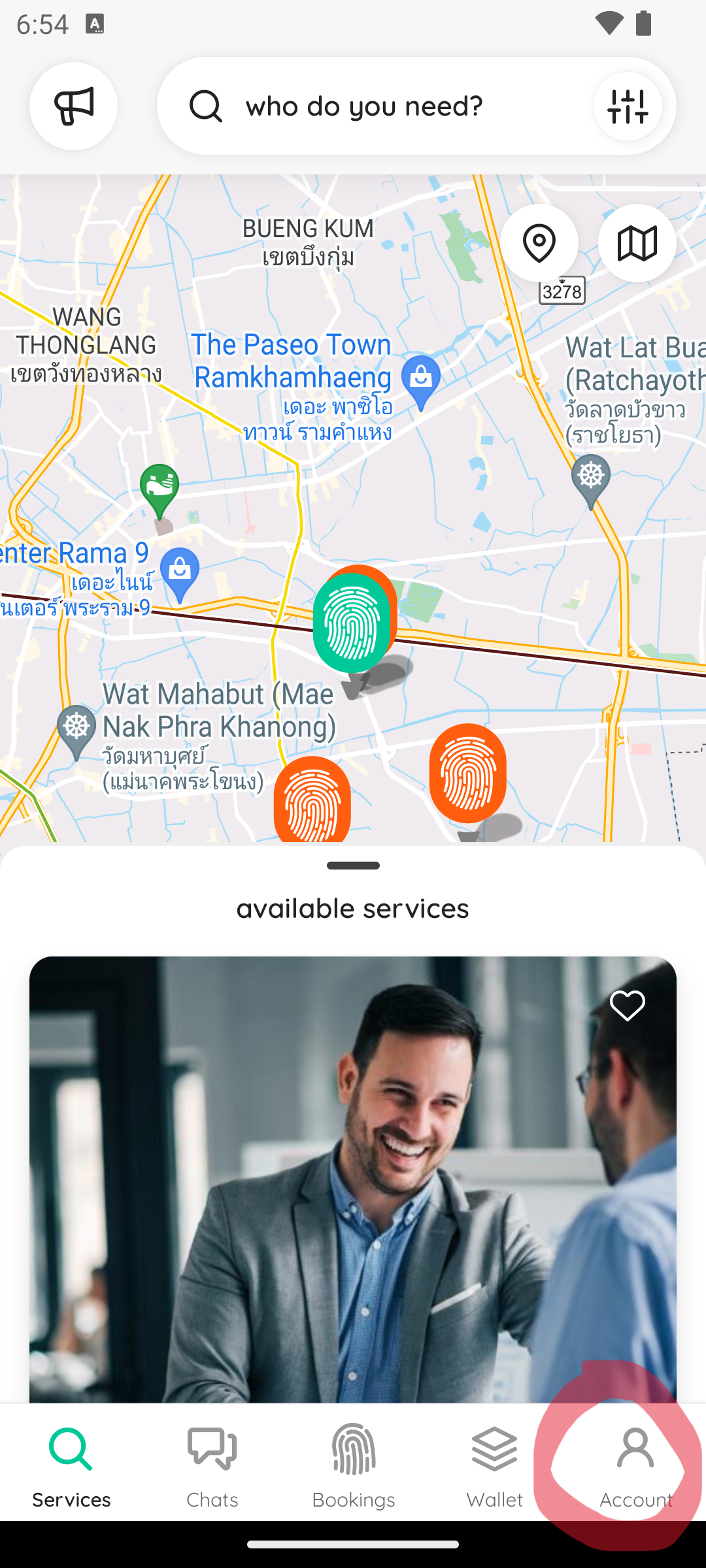
1. After logging in, tap the Account button
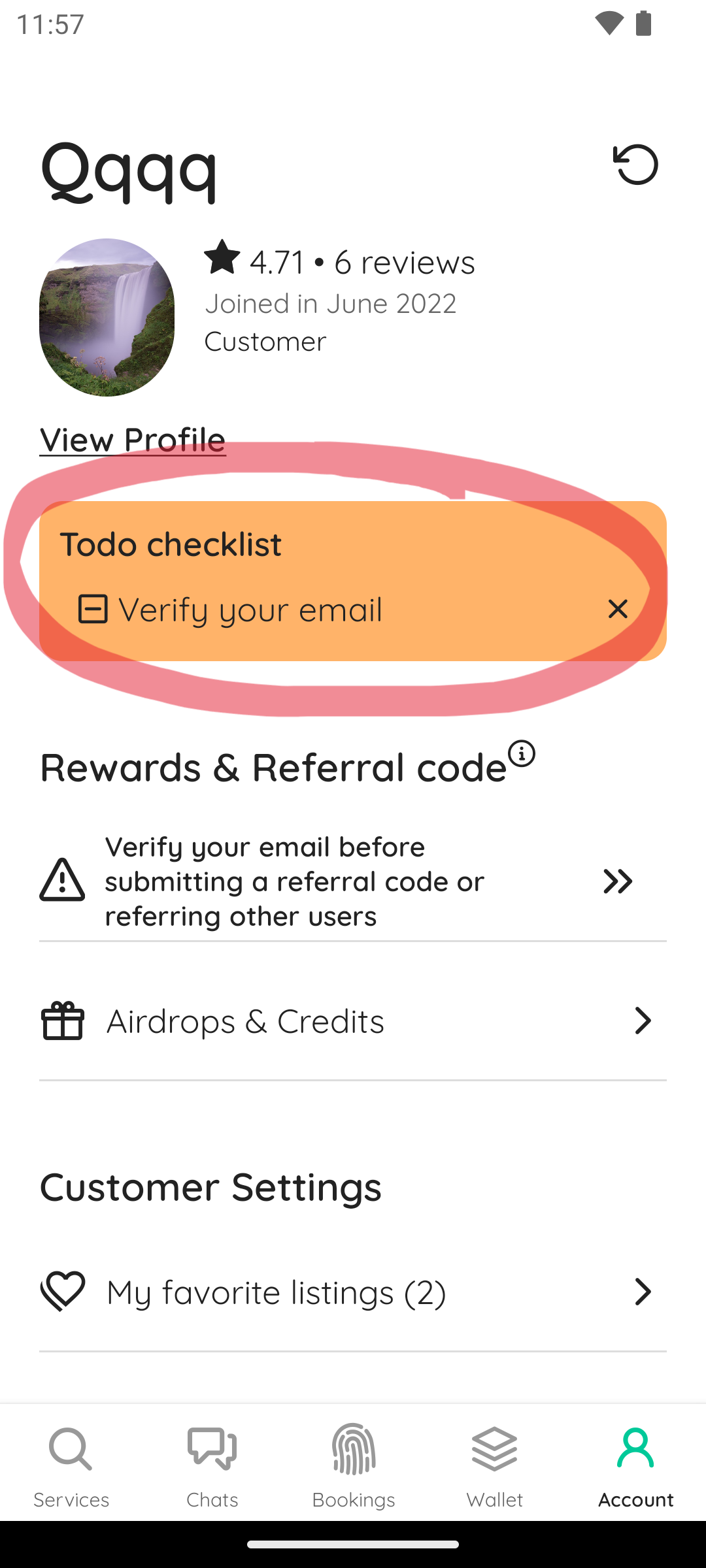
2. If you have not verified your email you will first need to by tapping Verify your email . If you have already verified your email you may skip to step 6.
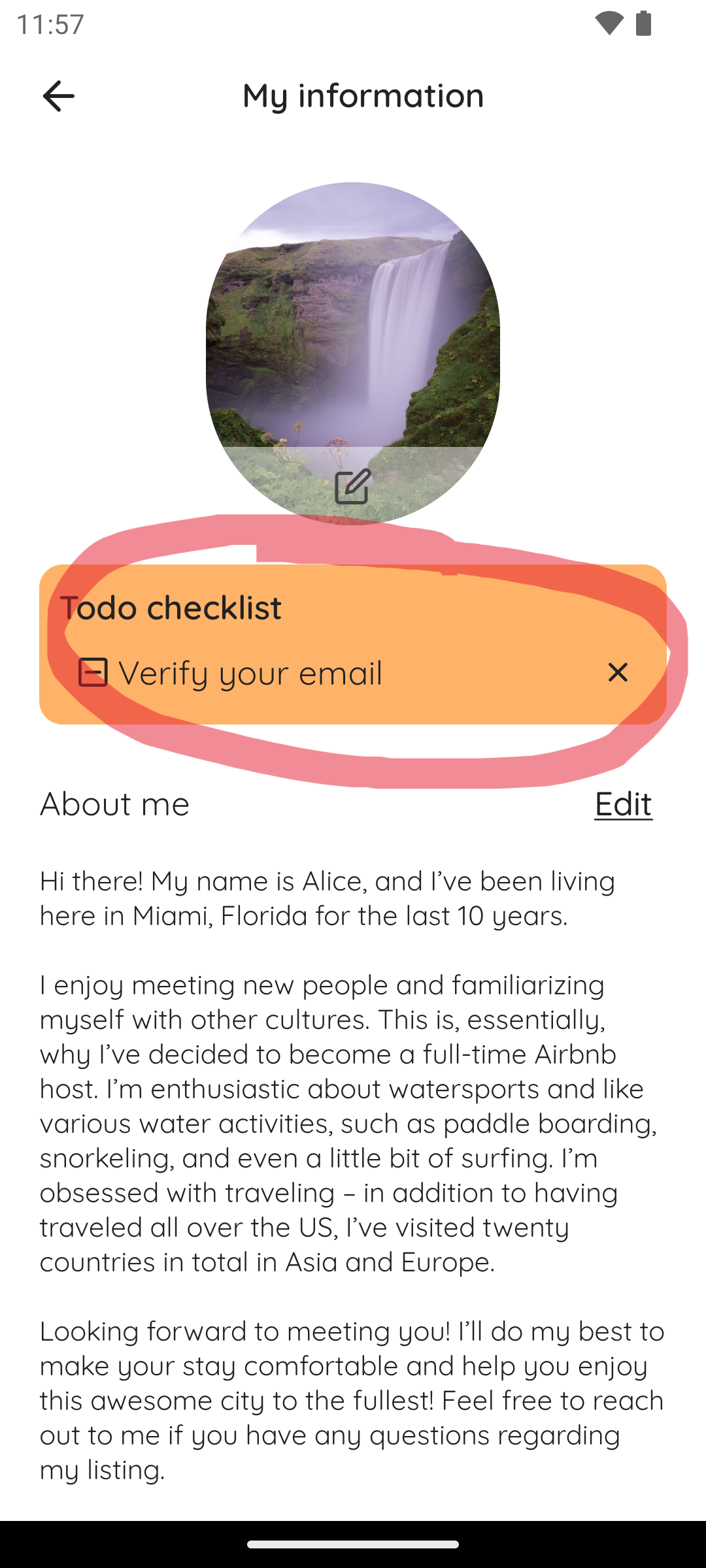
3. Tap Verify your email once again on the new page.
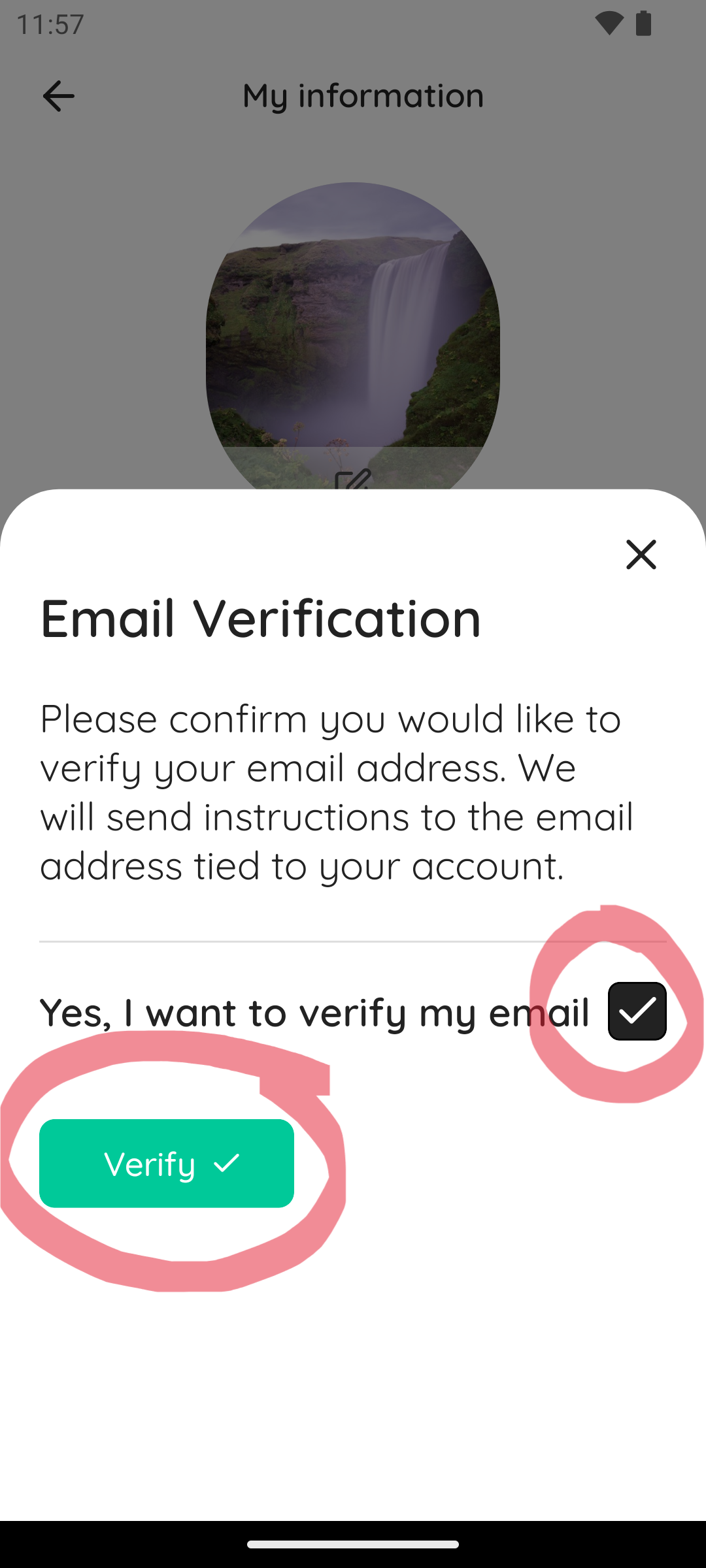
4. In the pop up, check the tick mark, then tap Verify. You will be sent an email which you will have to click the verify button in the email.
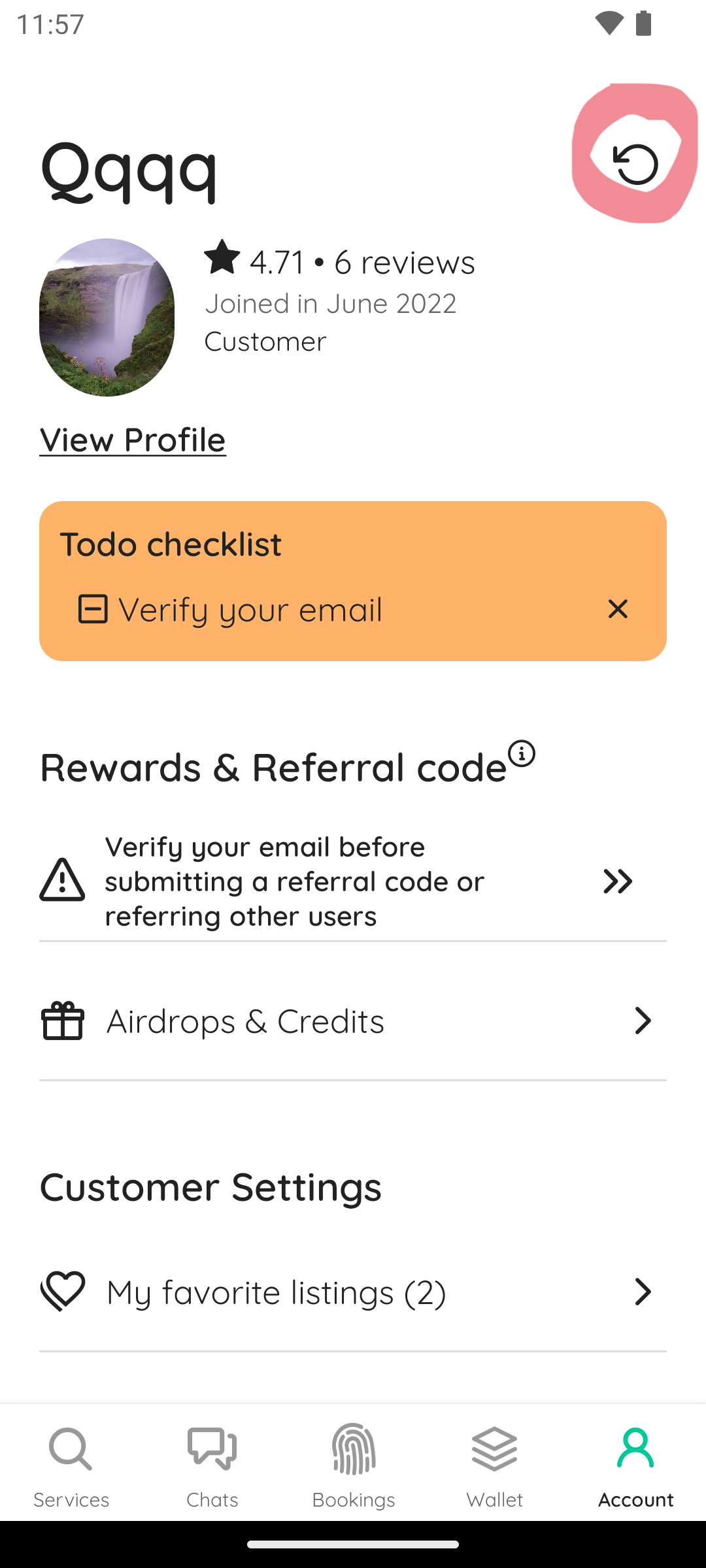
5. After you have clicked the verify button in the email sent to, you can head back to the Account screen and tap the refresh icon.
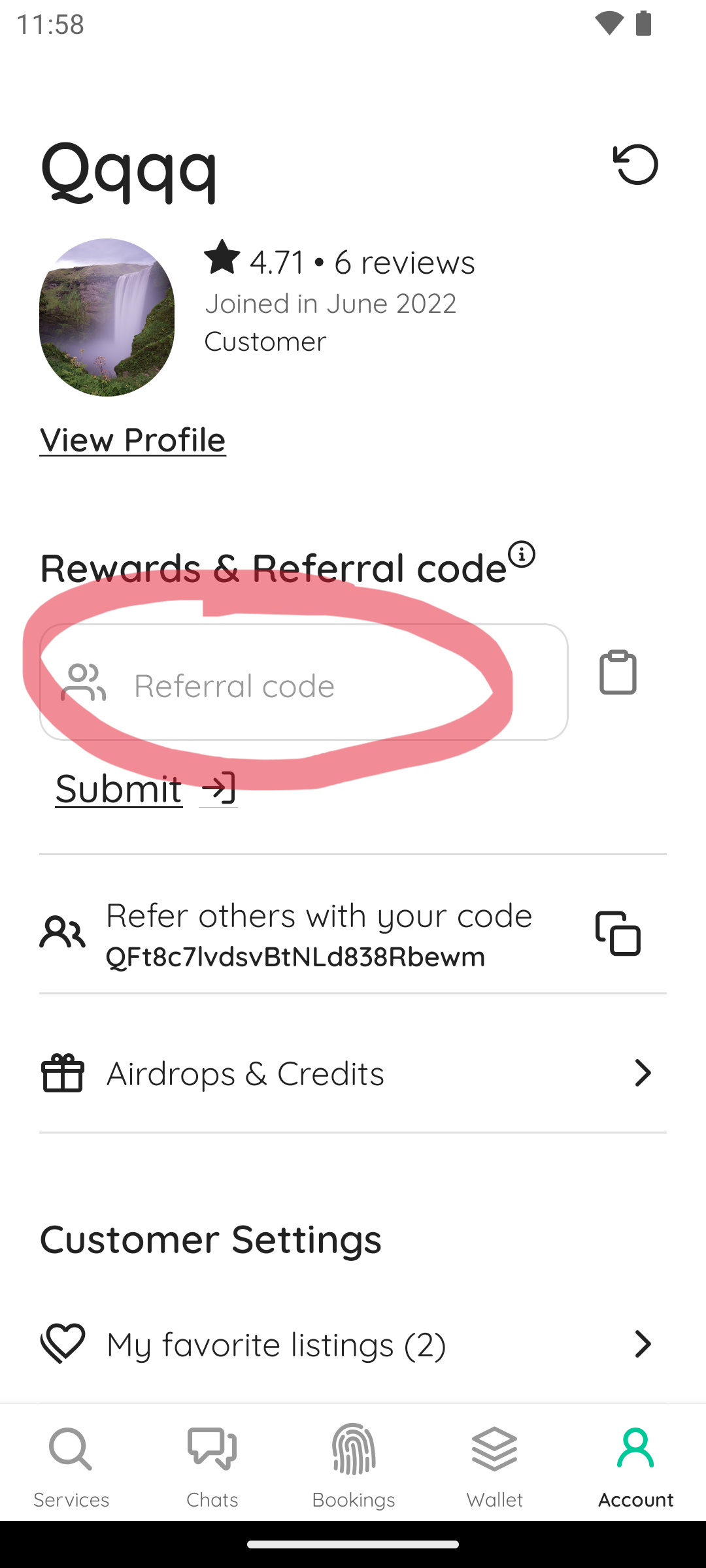
6. After the screen has reloaded, you will be able to tap on the Referral code input to add in the referral code you received from your friend.
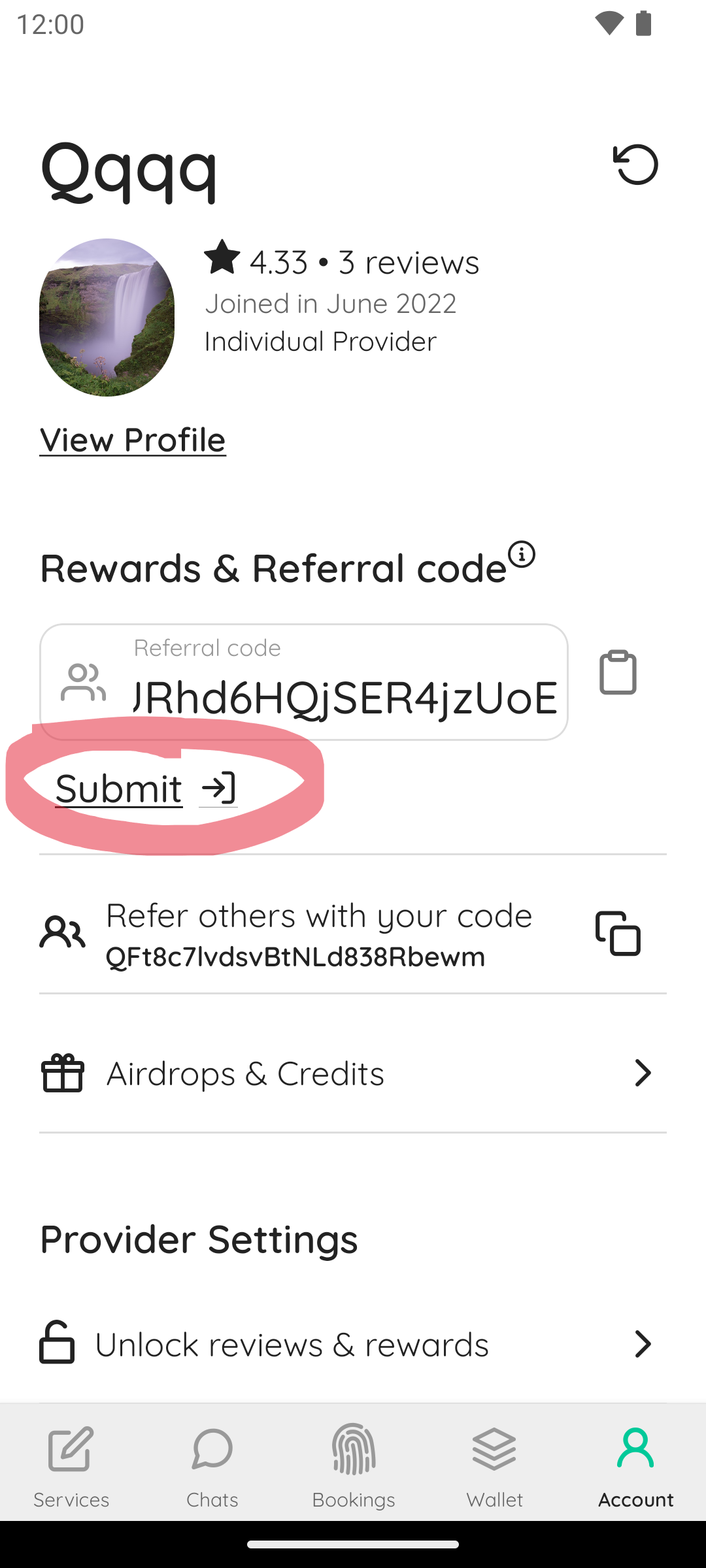
7. Tap Submit to submit the Referral code

8. Congratulations! You have successfully added a Referral code. Wait for the screen to reload.
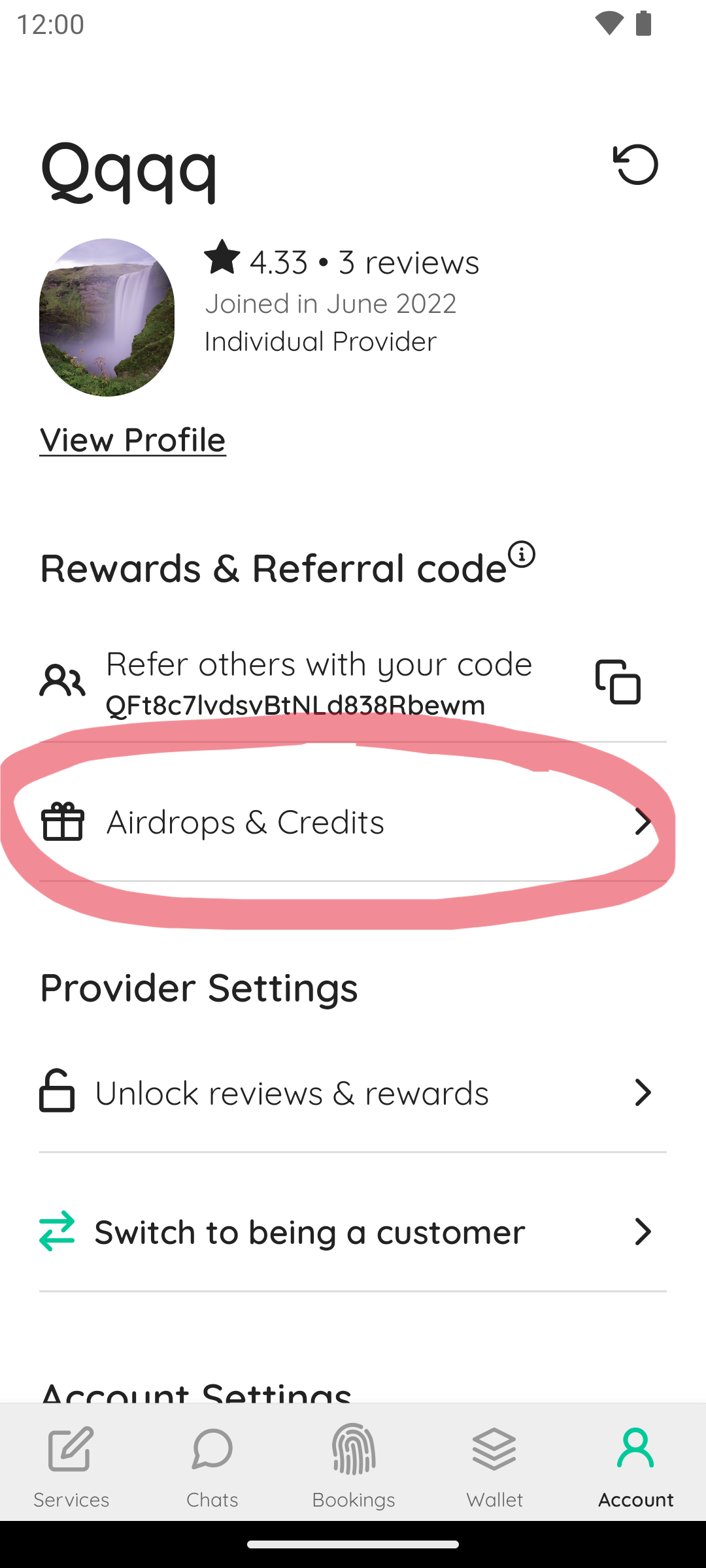
9. A Reward code should also have been automatically claimed for you. Tap the Airdrops & Credits button to check.
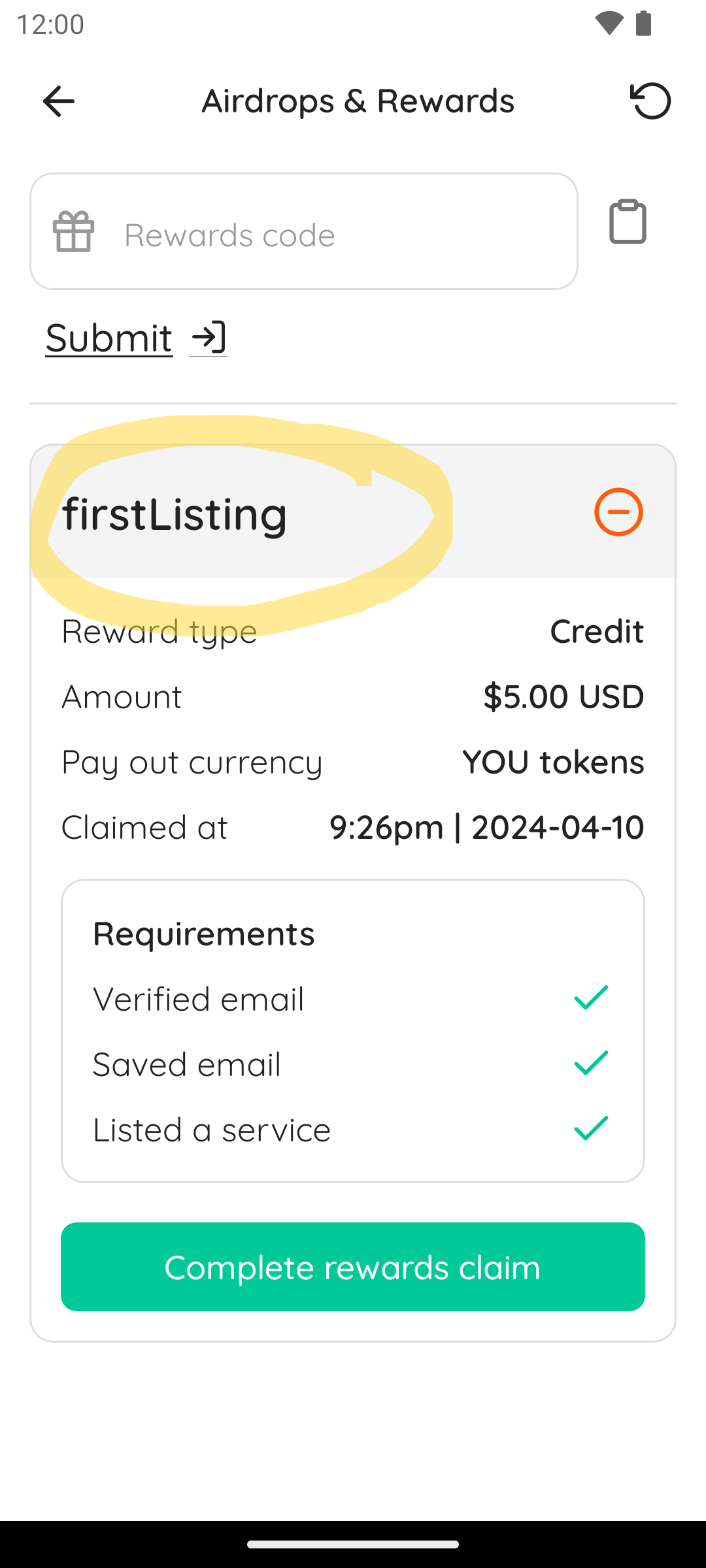
10. If you see that Referral code firstListing has been added, then you can continue on to claim your reward, if not then add it manually.
If you have not yet made your first listing then simply follow the steps here: listwith.youwho.io
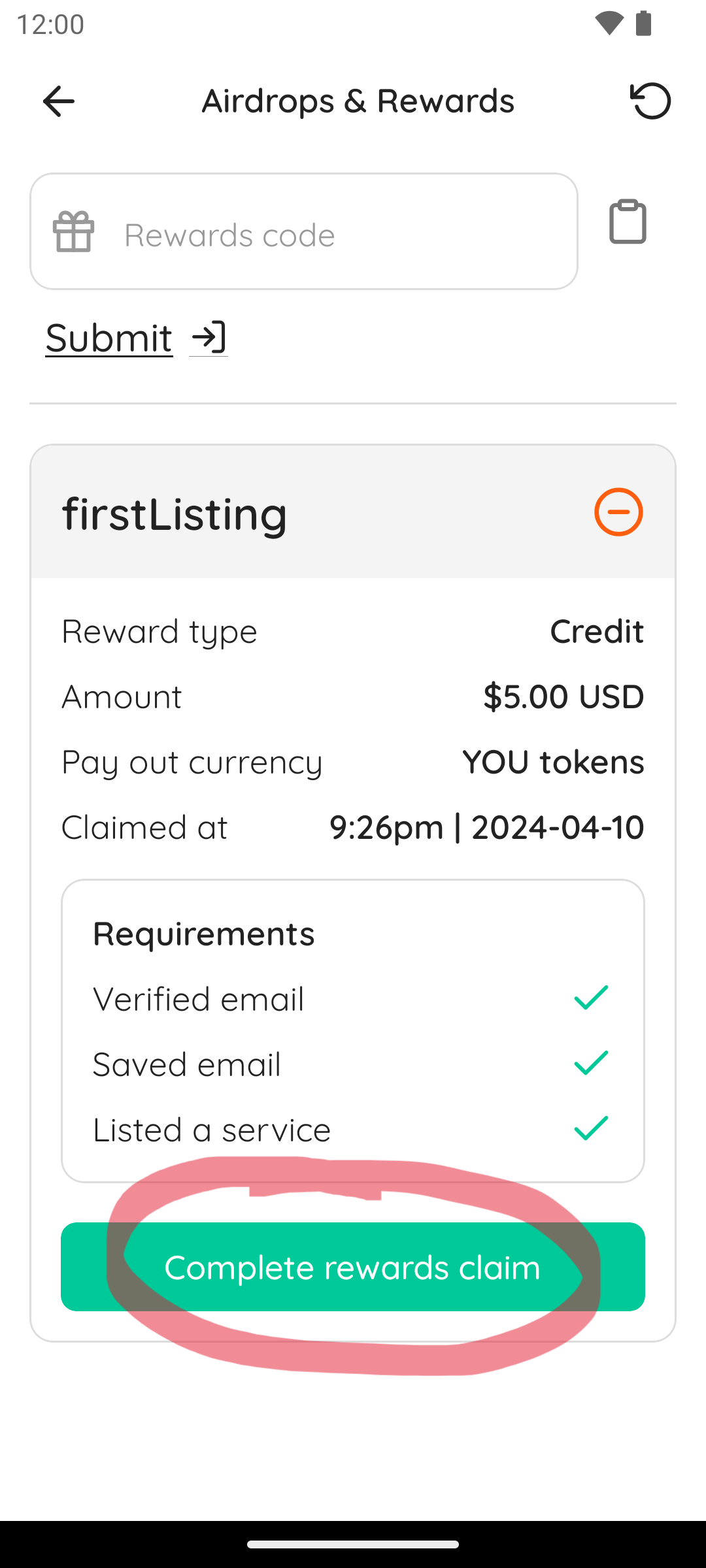
11. After you have added your first listing, you can tap the Complete rewards claim button.
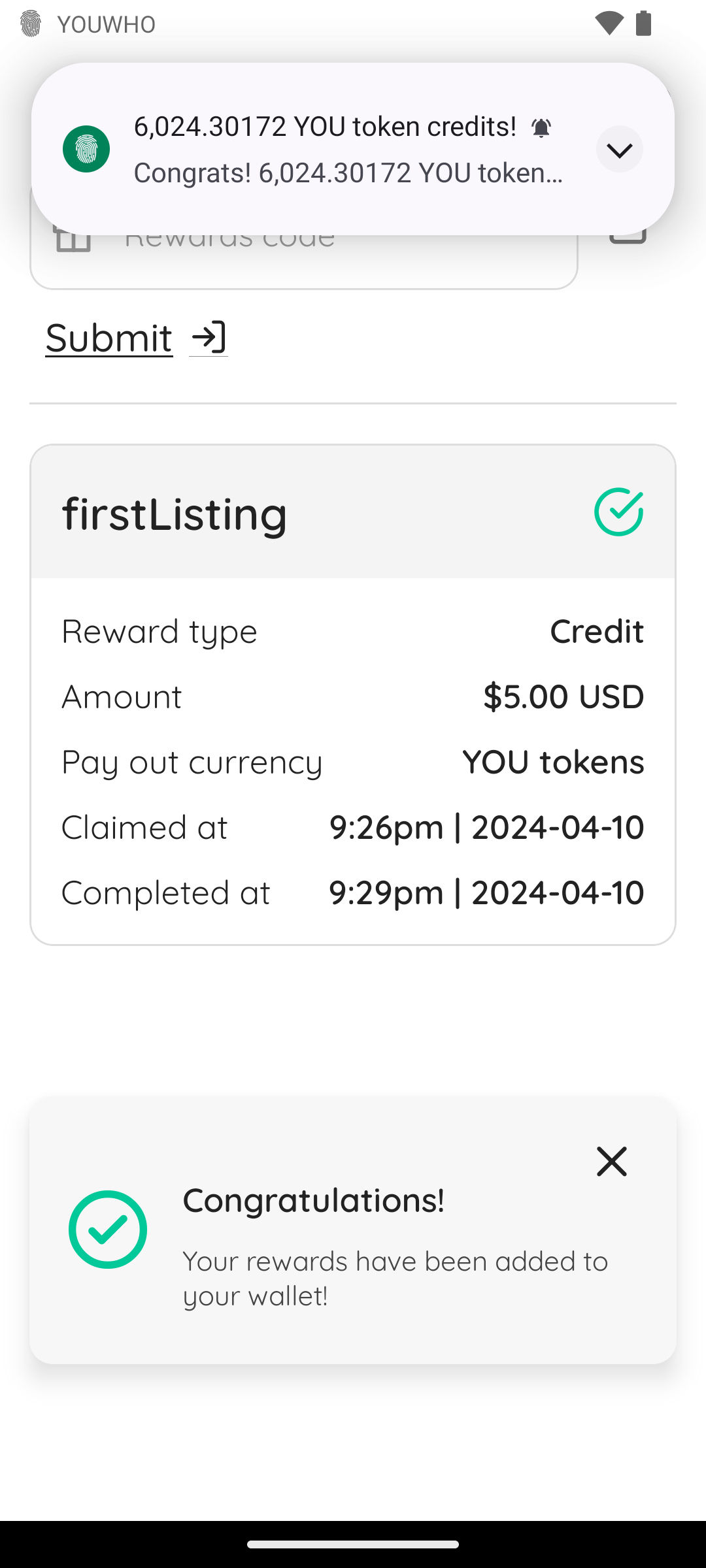
12. After waiting for the claim to complete, you should see a success confirmation. You can now head to your wallet to confirm you received your reward!
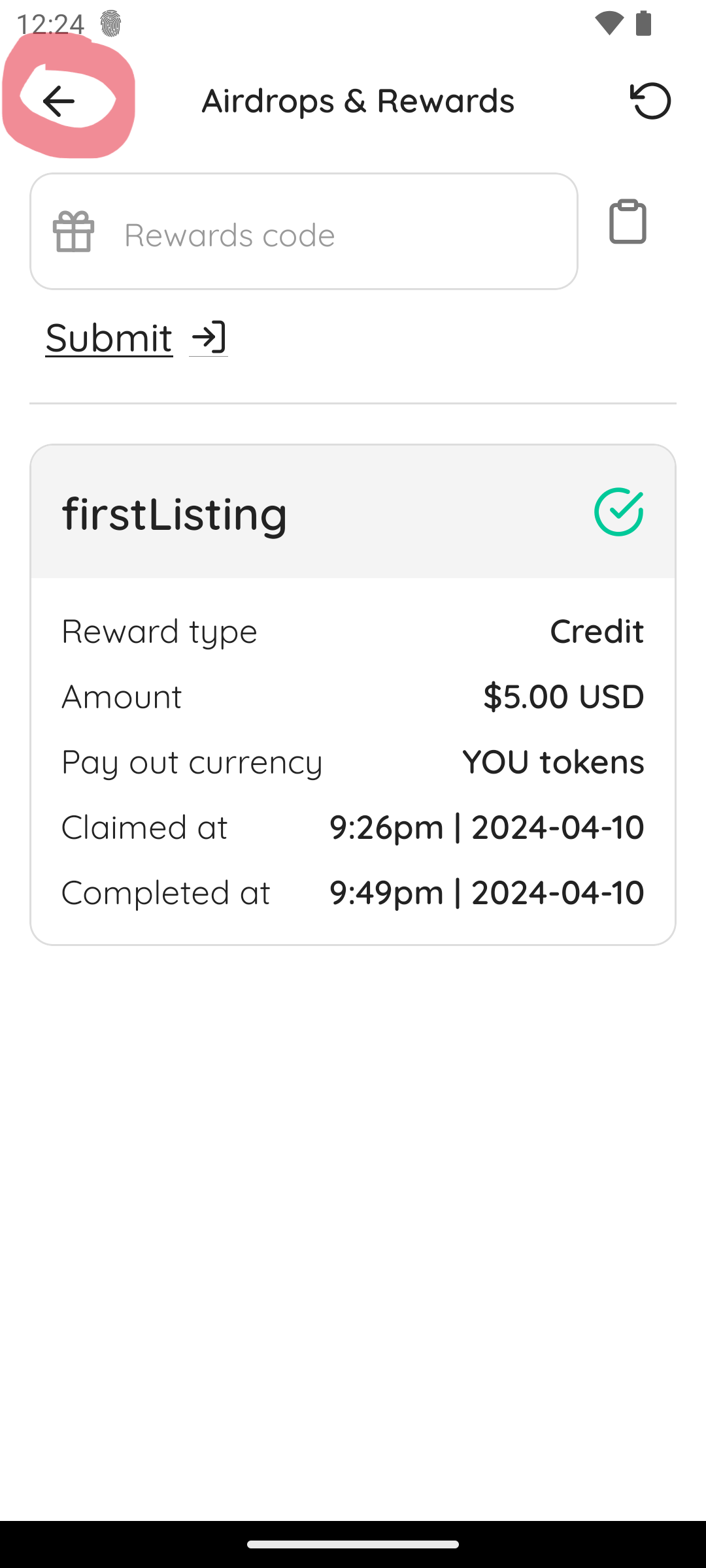
13. Tap the back arrow button, to go back to the Accounts screen.
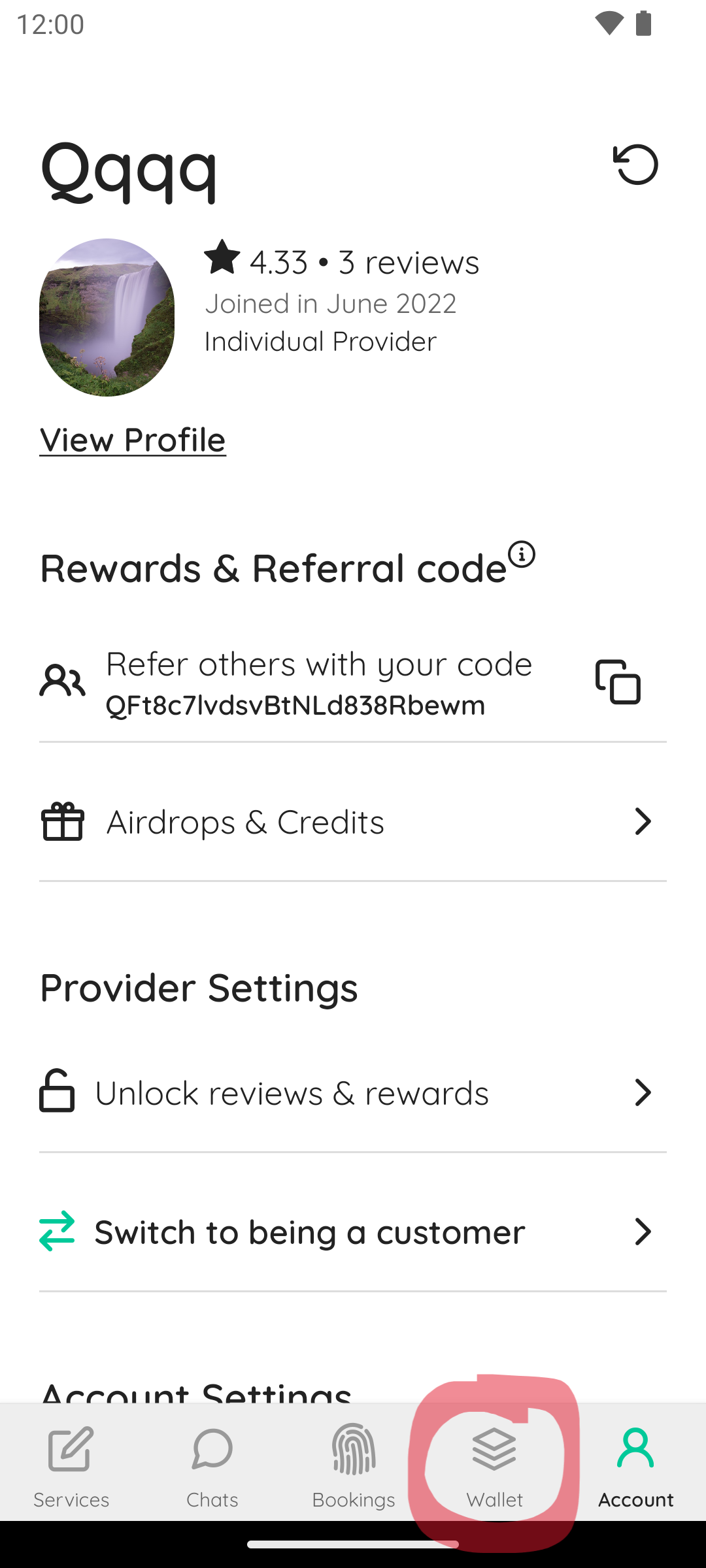
14. Tap of the Wallet screen button.
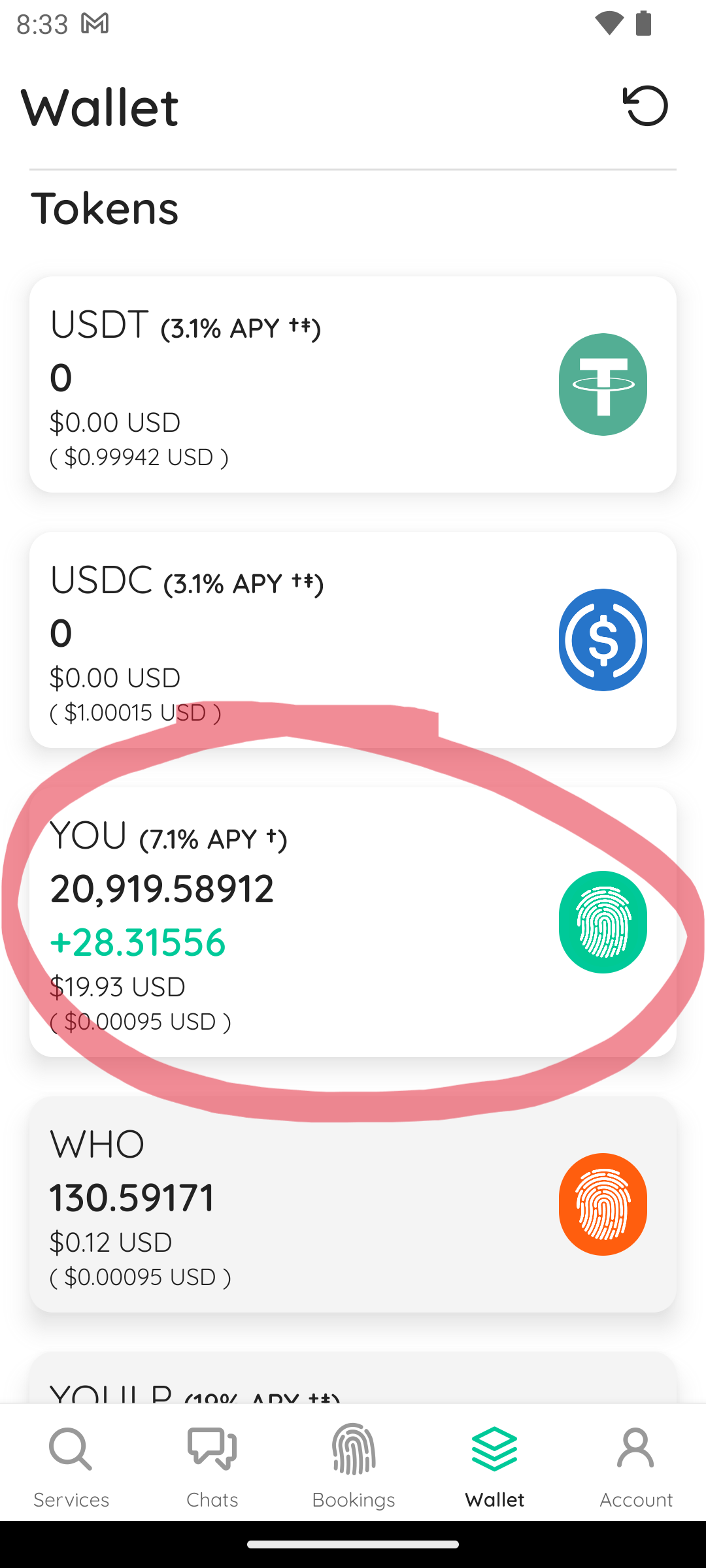
15. Scroll down and tap on the YOU token button.
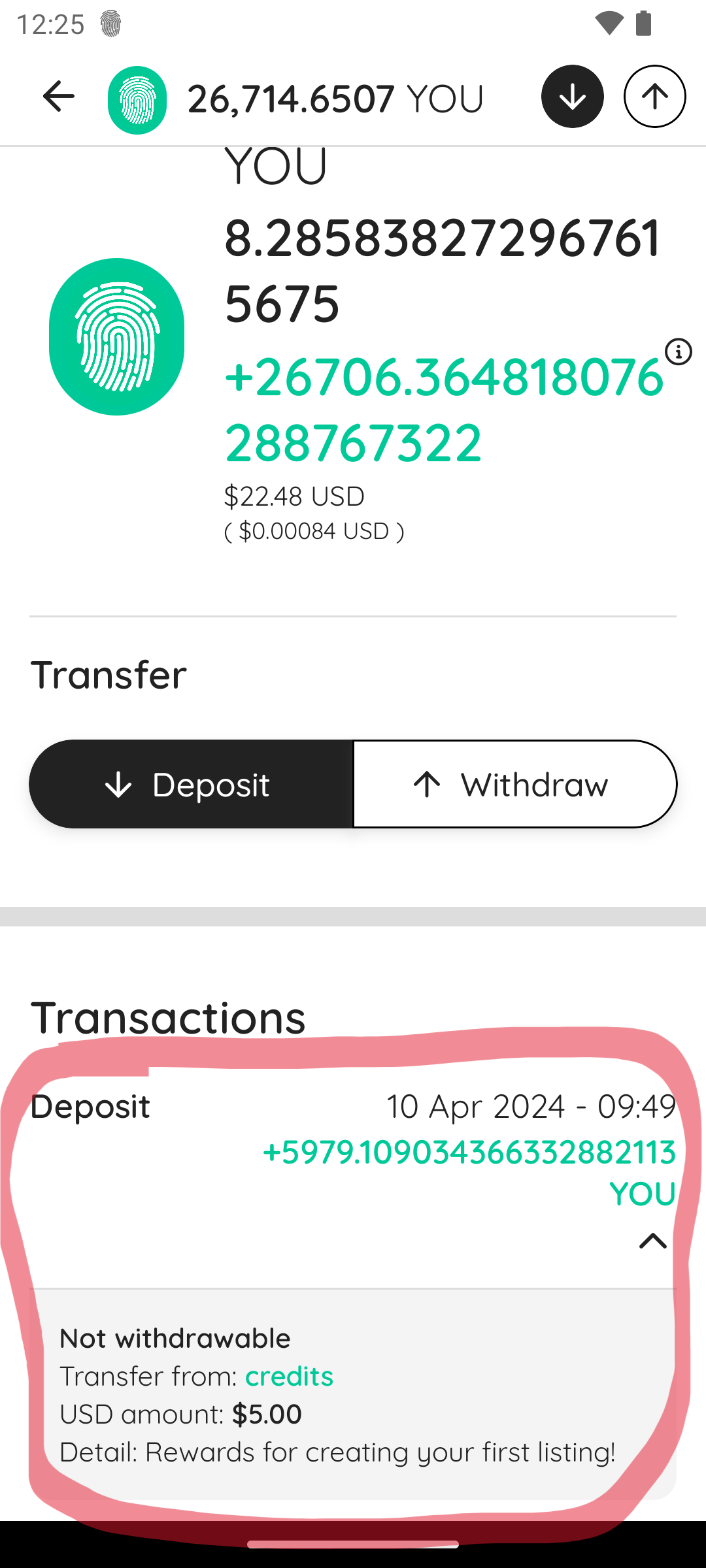
16. Scroll down and tap on the first Deposit transaction. The details of the reward will be shown.
Claim a Reward
To Claim a Reward code simply follow the steps below.
You will need a Reward Code ready to complete the steps.
If you do not have a reward code, you can try using firstListing which will credit your account with $YOU tokens after you have created your first listing!
Note that If you have not yet installed the YOUWHO app, you will first need to install it by following this guide: install.youwho.io
Once you have installed the YOUWHO app you can continue with the steps below.
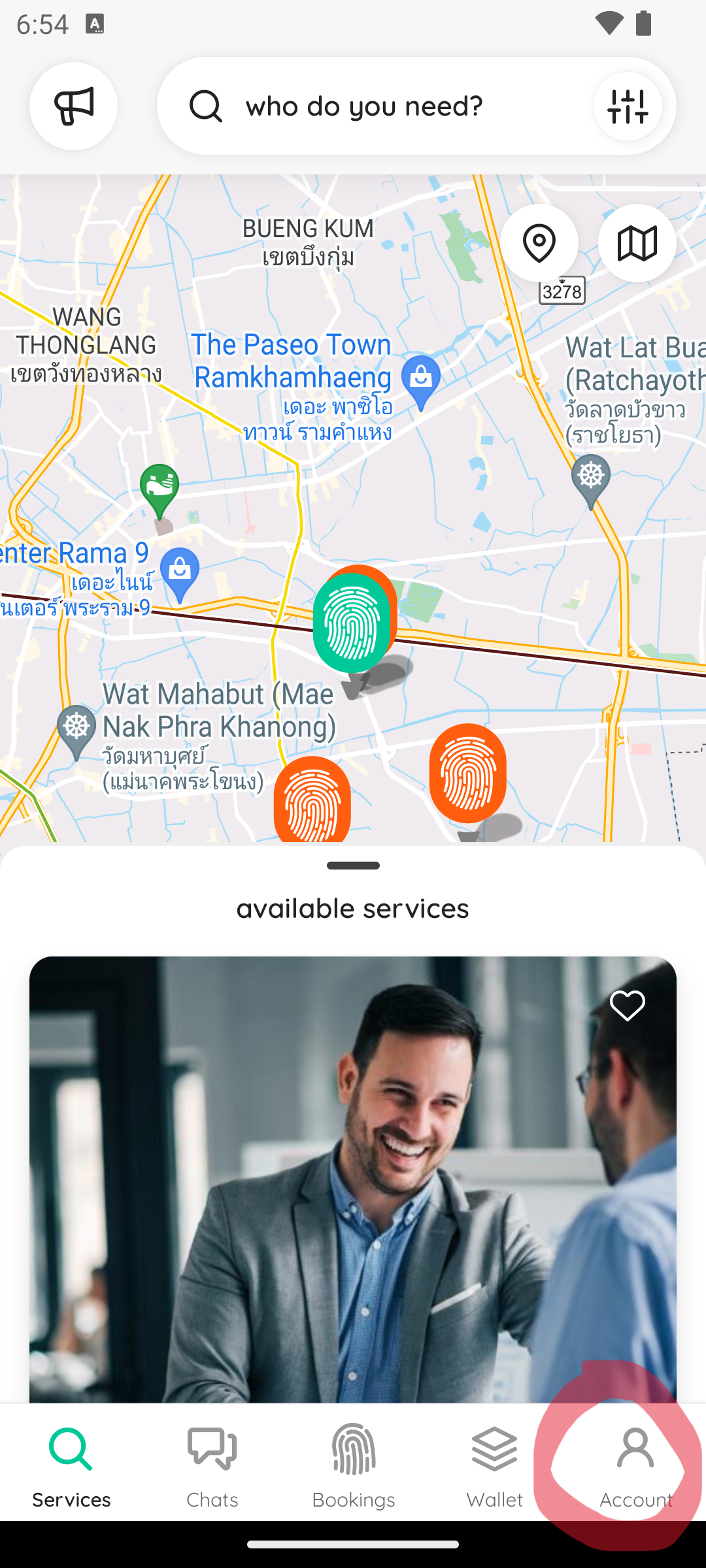
1. After logging in, tap the Account button
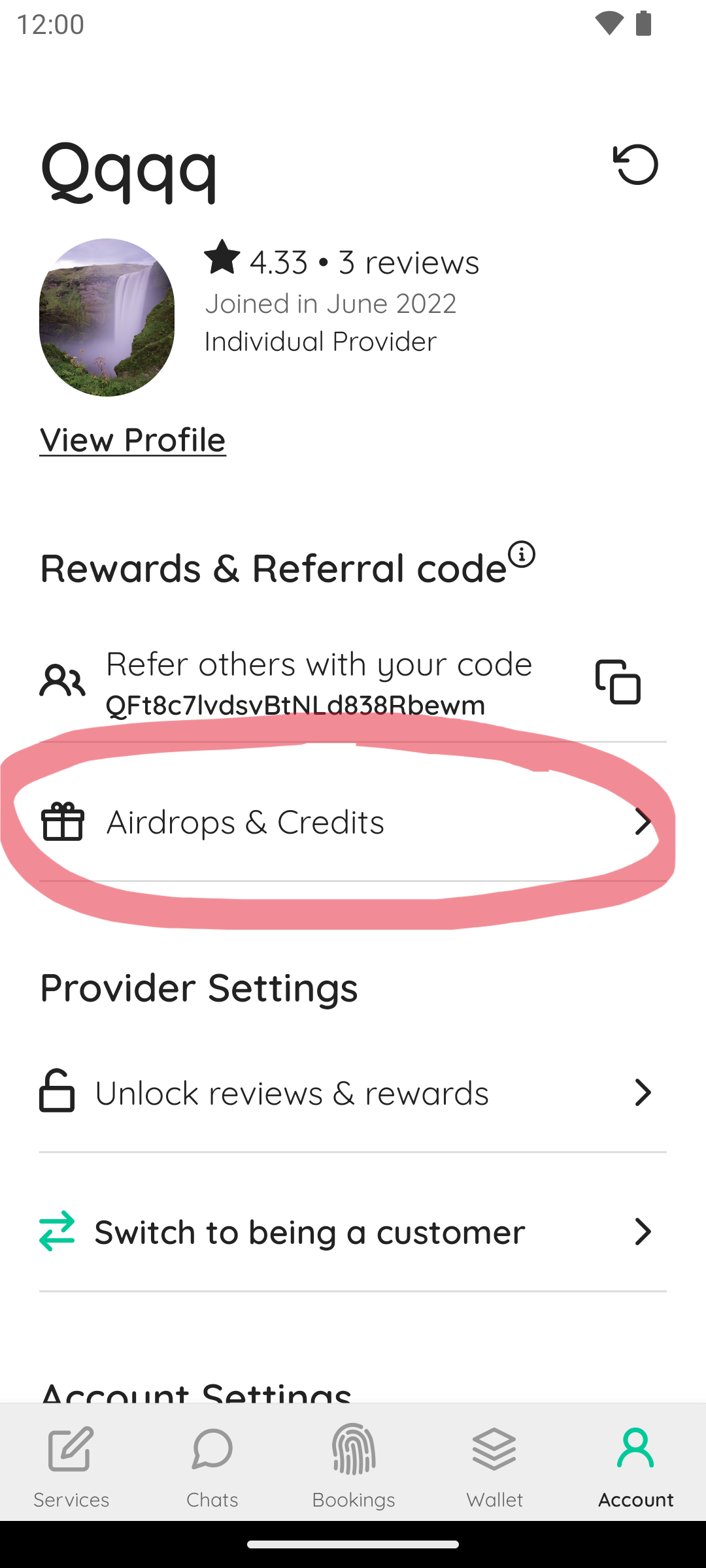
2. Tap the Airdrops & Credits button.
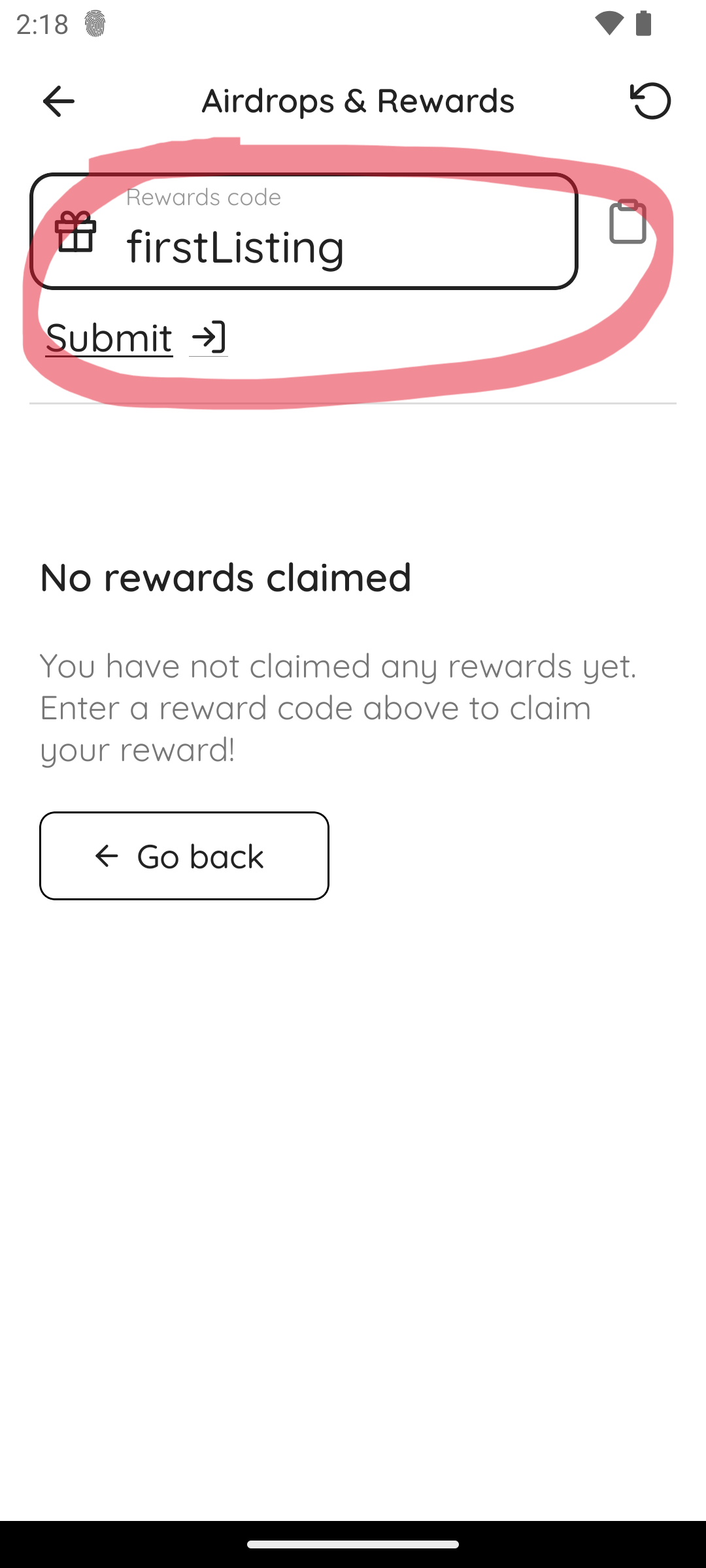
3. Enter your Rewards code into the input section, then tap Submit.
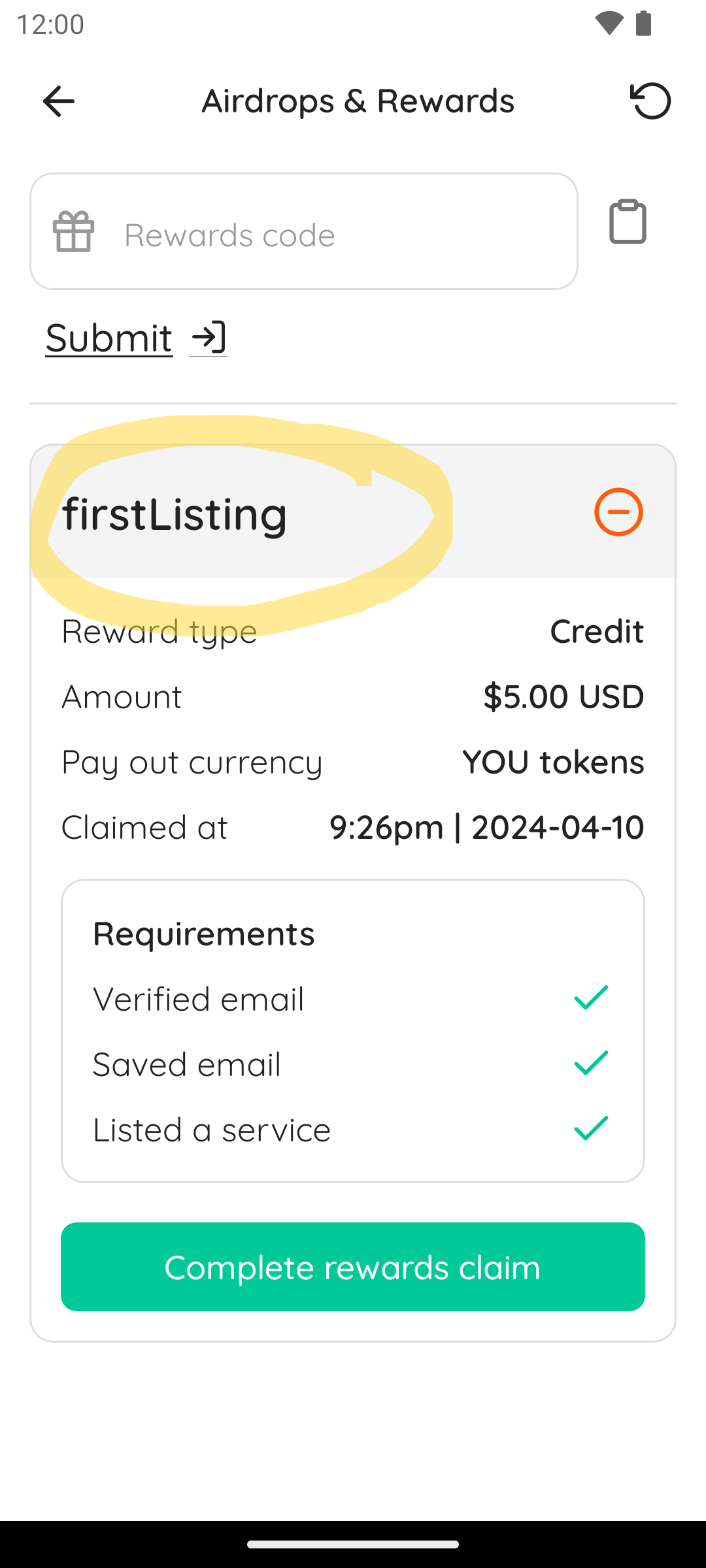
4. After the submission process, you should see your Reward code appear.
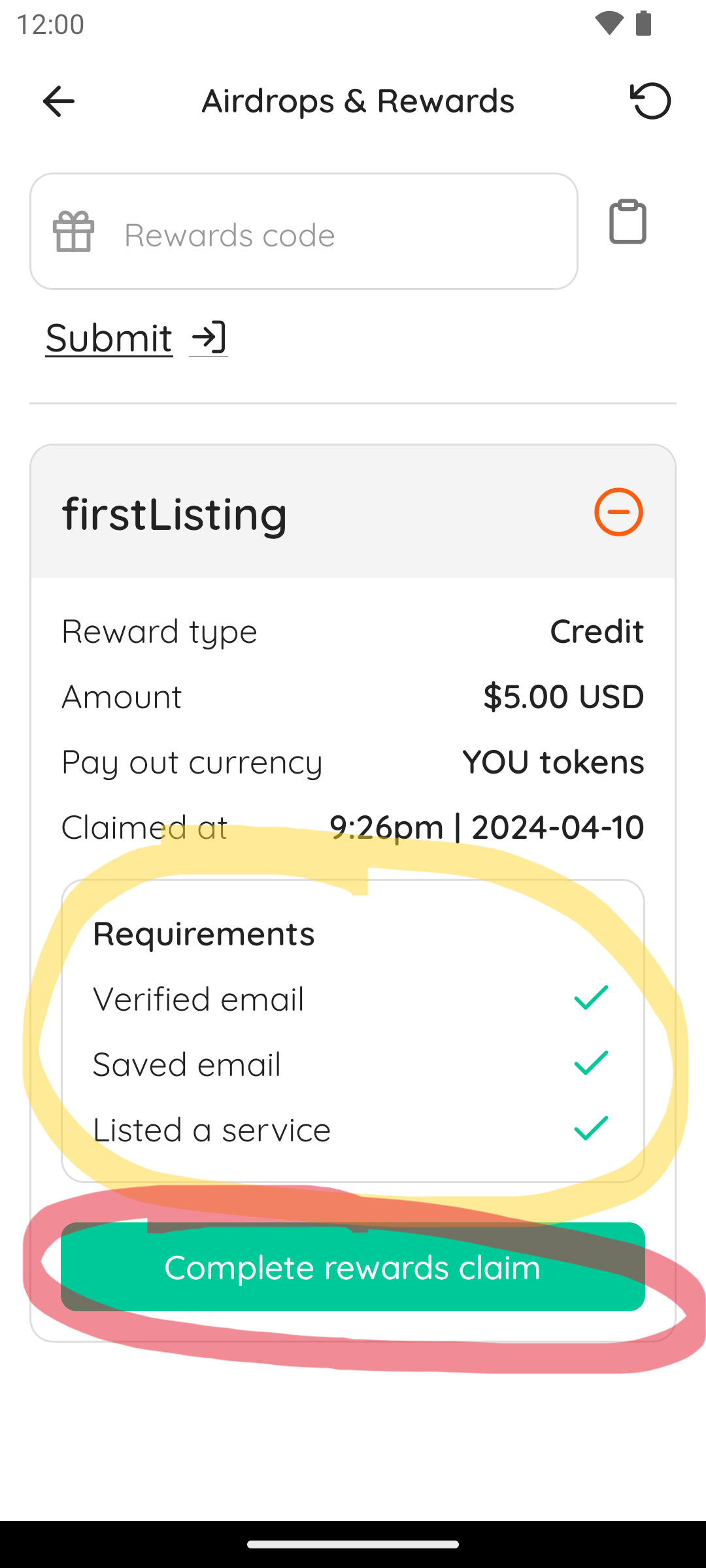
5. If you have not completed all the requirements (such as listing a service listwith.youwho.io), you can complete the requirements then come back and complete the rewards claim another time.
If you have completed all the requirements of the Reward code, you can collect your rewards by tapping the Complete rewards claim button.
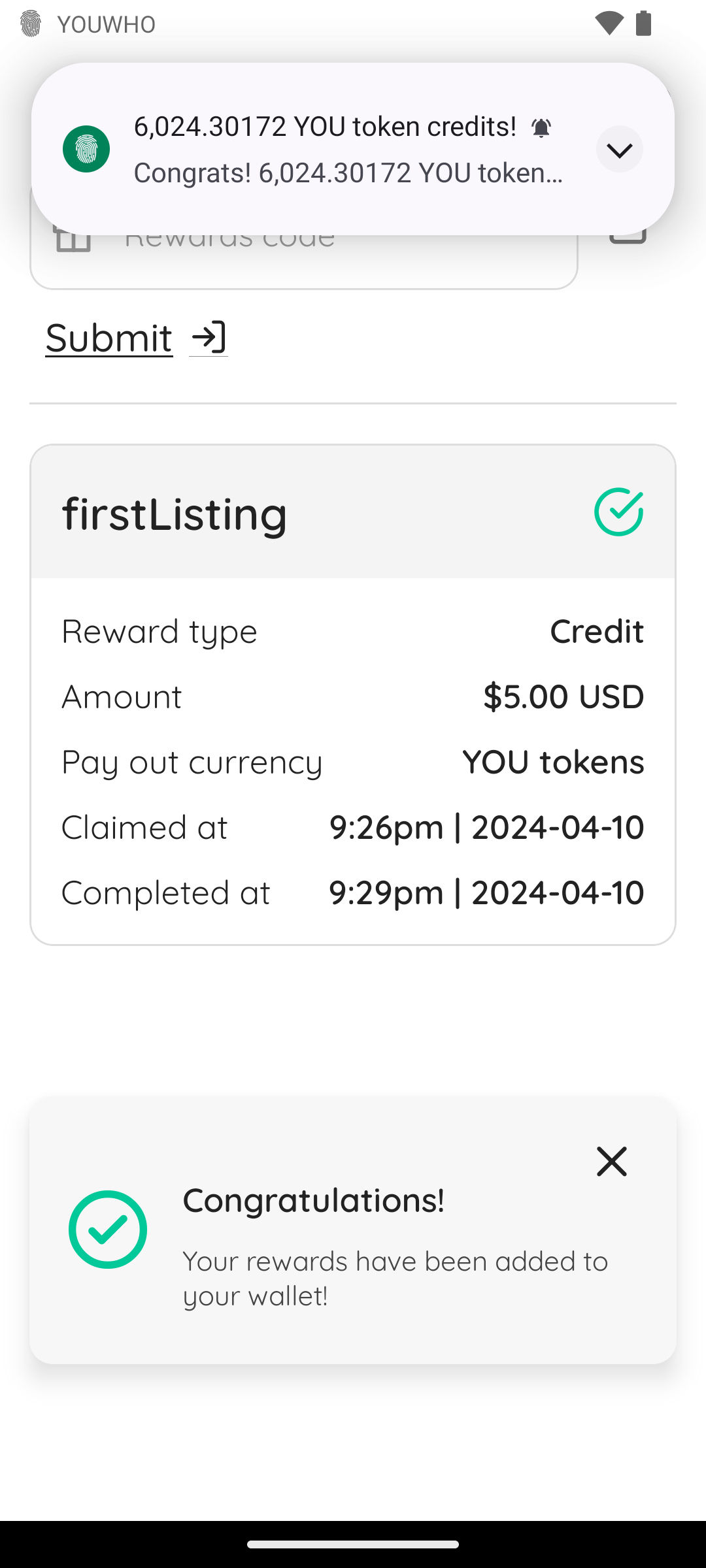
6. After waiting for the claim to complete, you should see a success confirmation. You can now head to your wallet to confirm you received your reward!
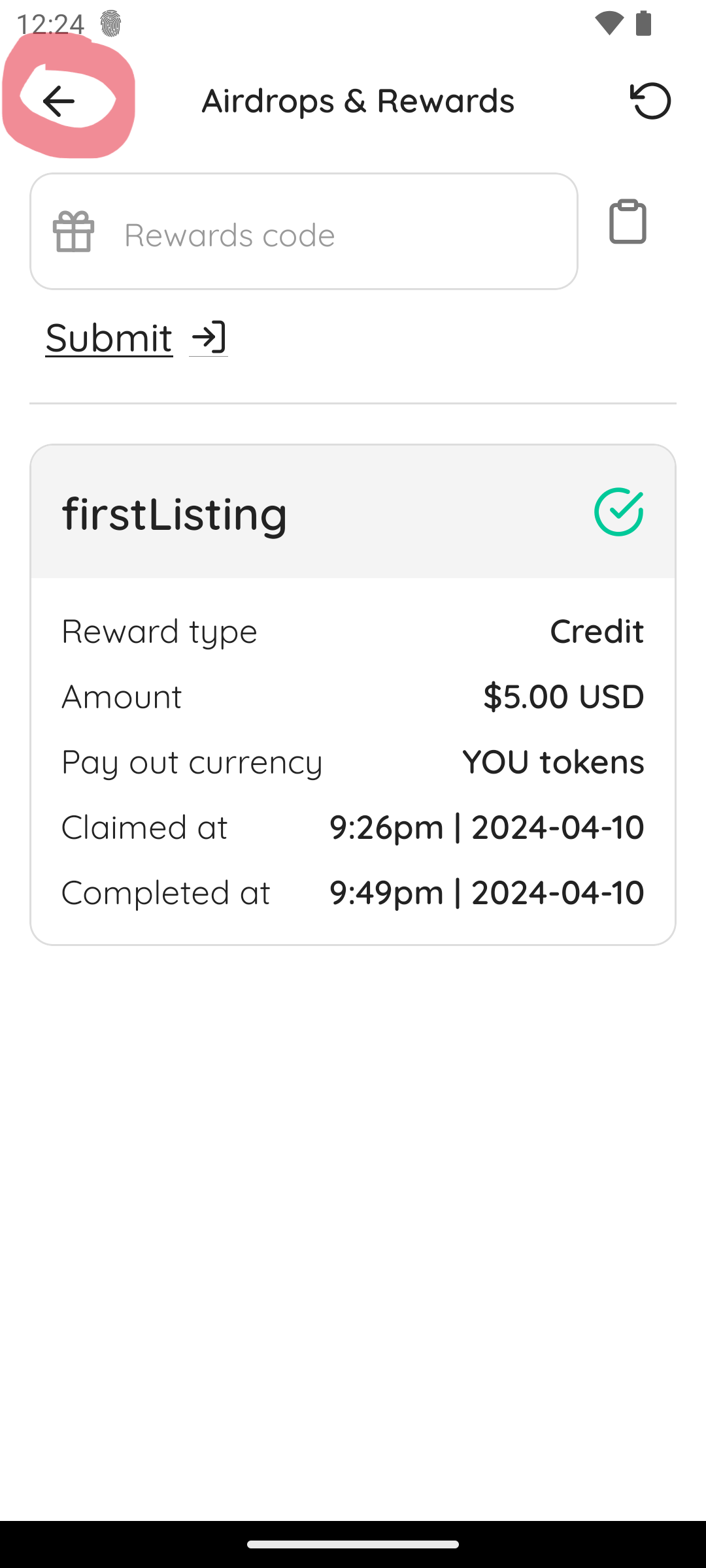
7. Tap the back arrow button, to go back to the Accounts screen.
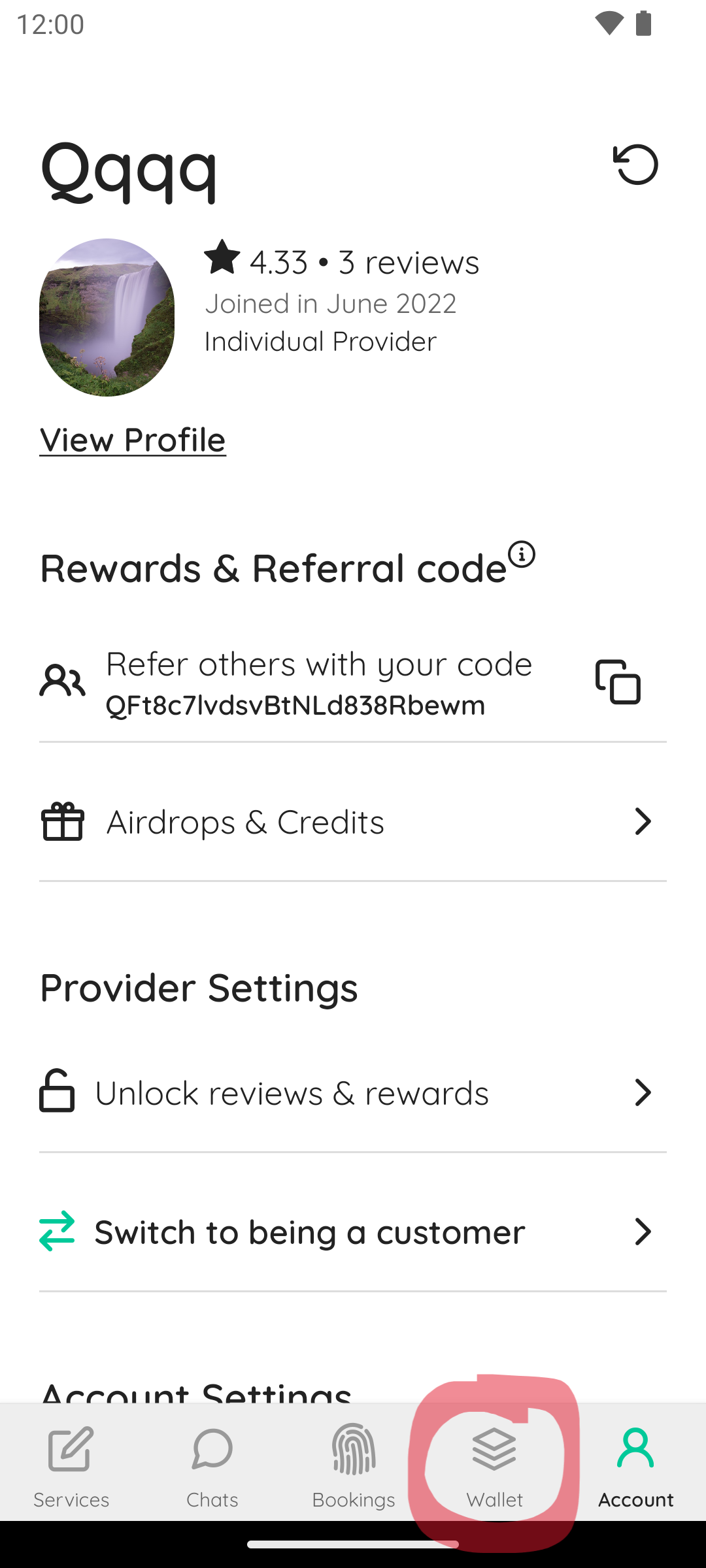
8. Tap of the Wallet screen button.
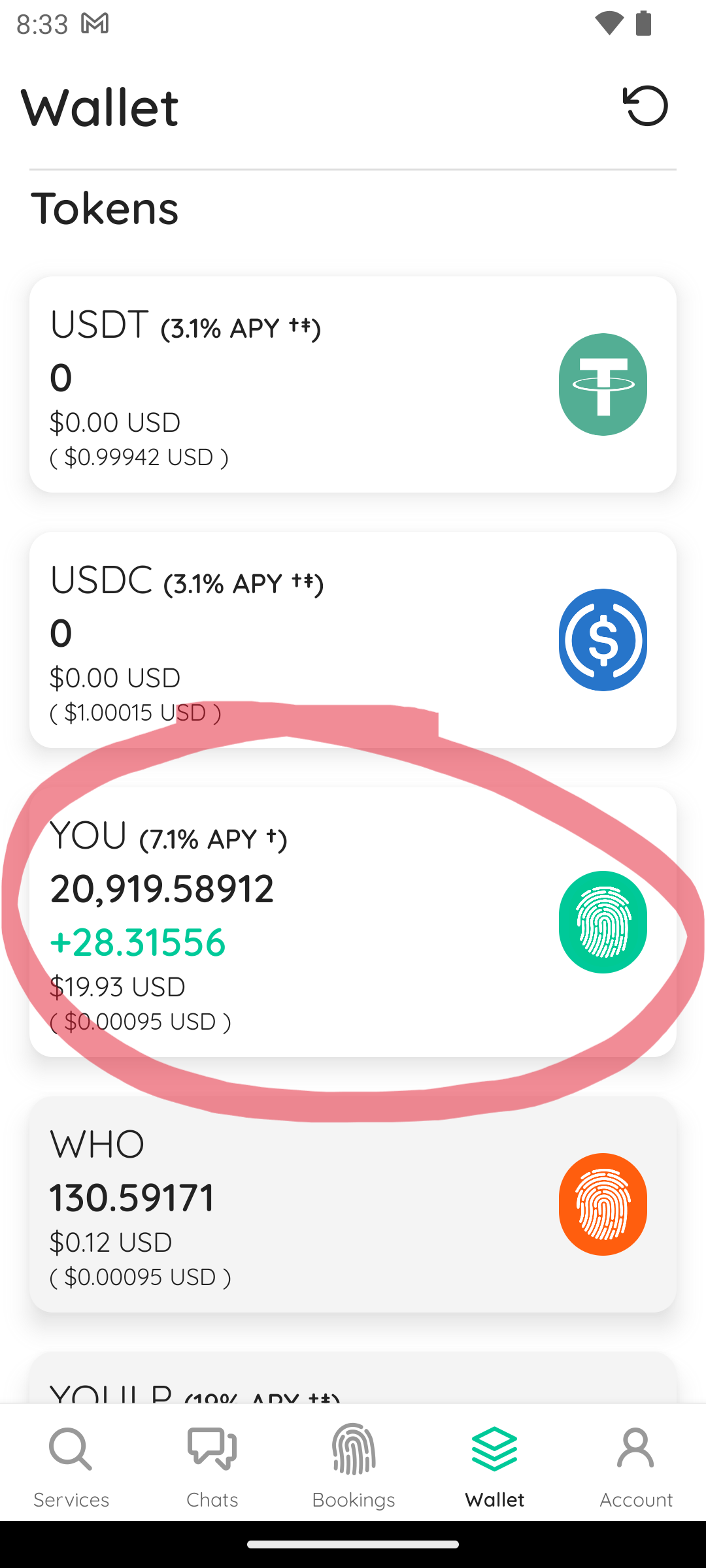
9. Scroll down and tap on the YOU token button.
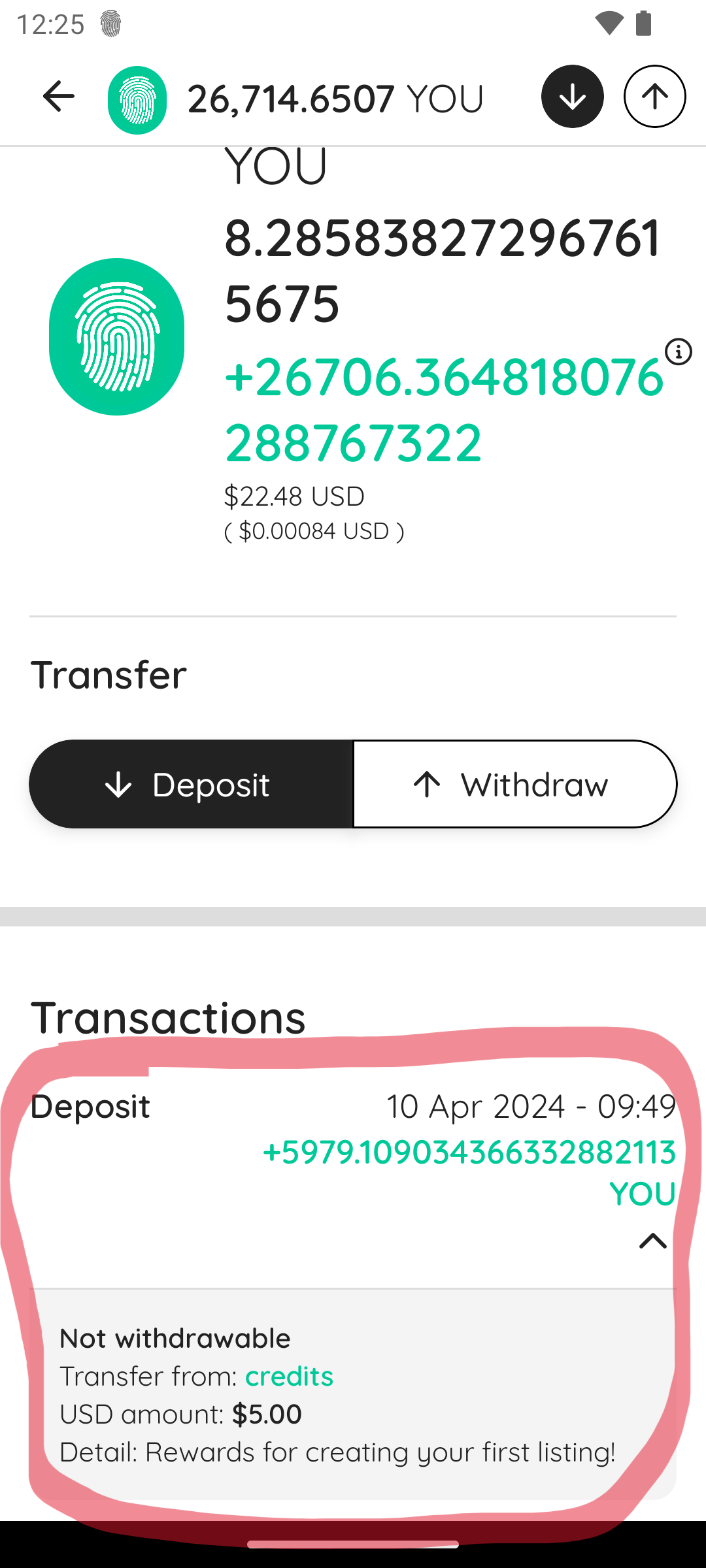
10. Scroll down and tap on the first Deposit transaction. The details of the reward will be shown.
Stay connected...
We are always releasing information and updates regarding community events, future plans, interesting articles, and so forth, so please visit our twitter or discord to stay up to date. Our socials can be found at the following links:
Thank you once again, and we look forward to seeing you around the community!
All the best from the YOUWHO team.
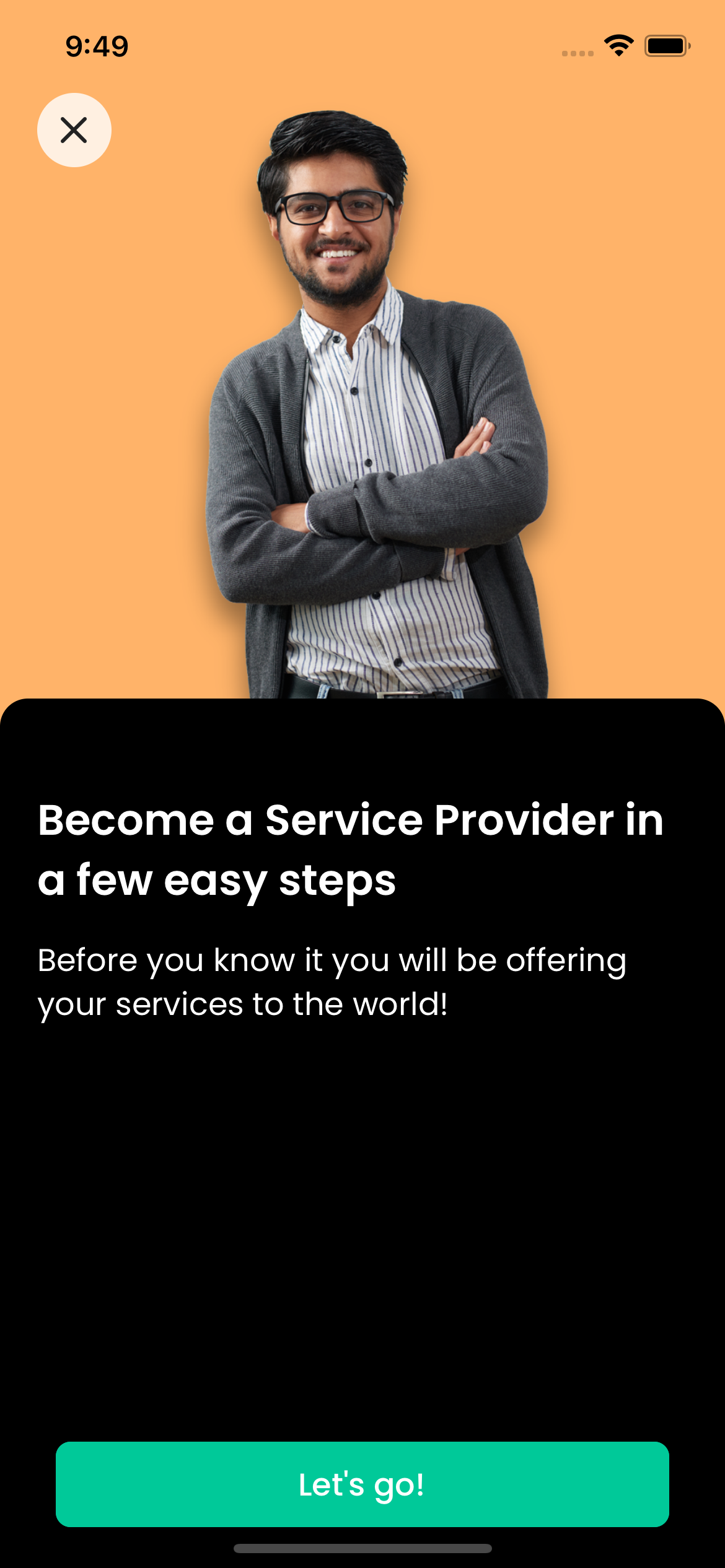
Go Global Effortlessly
Your services will immediately be open to everyone, anywhere in the world.
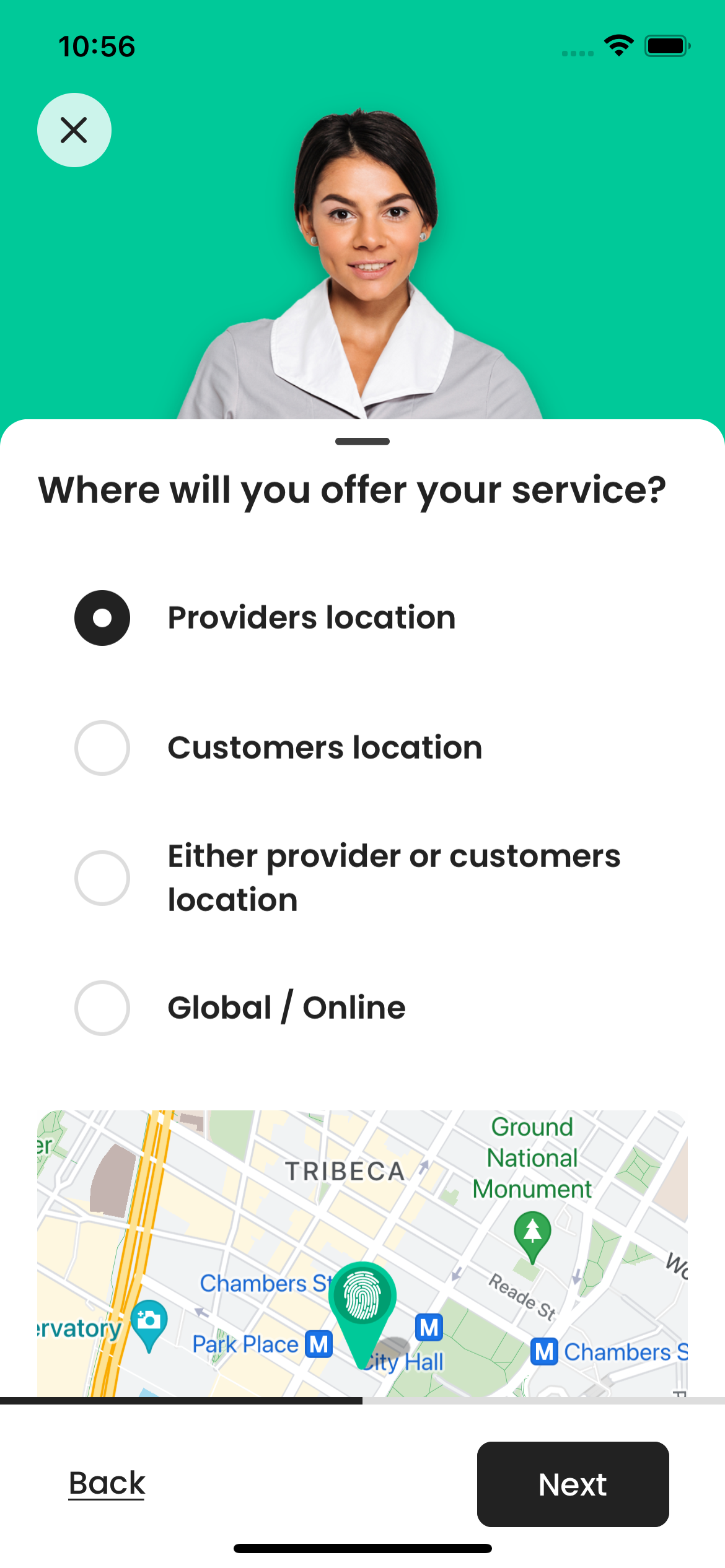
Online & Offline Services
Offline services are where we excel! We don't just cater to online services like other freelance platforms.

Thank you from YOUWHO
We greatly appreciate you taking time from your day to look into our platform, and hope you find it useful.